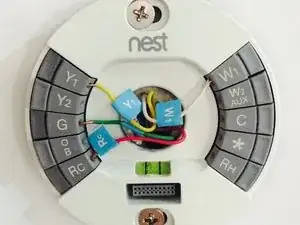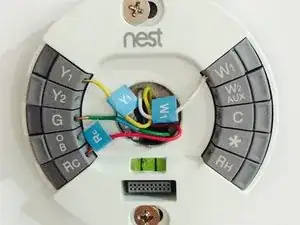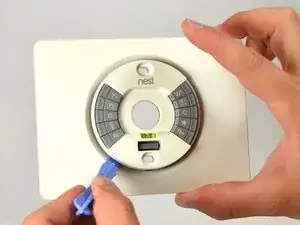Introduction
When replacing the base motherboard, removal from the wall is necessary and power to the thermostat must be turned off. The tools required are the blue opening tools, spudger, and a #0 Phillips screwdriver.
Tools
Parts
-
-
Grasp the display's metal outer ring with your fingers and pull directly away from the wall, leaving the base behind.
-
-
-
Disconnect all wires from the grey spring-loaded connectors. This can be done using your fingers.
-
-
-
Turn the base over.
-
Remove the four 6 mm screws from the back of the base using a #0 Phillips screwdriver.
-
To reassemble your device, follow these instructions in reverse order.
8 comments
Would like to know where I can get just the base motherboard.
wesbug -
Where can we purchase replacement parts?
i want the baseboard.. where i can buy? pls help...