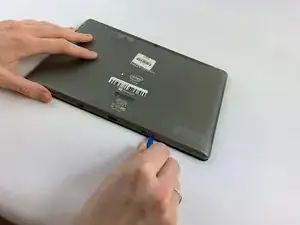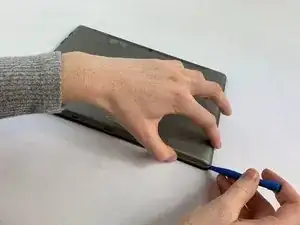Introduction
How to replace the back cover. Make sure to be careful and patient when removing it.
Tools
-
-
Turn the device screen side down.
-
Carefully remove the back piece with the iFixit opening tool.
-
Conclusion
To reassemble your device, follow these instructions in reverse order.