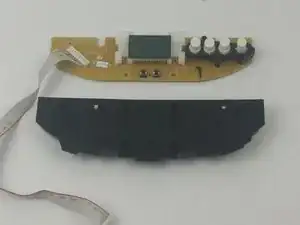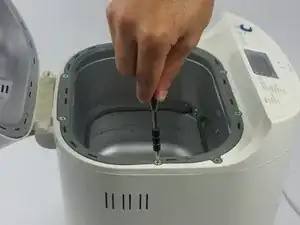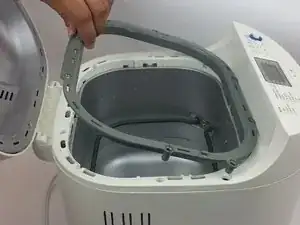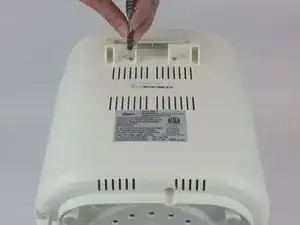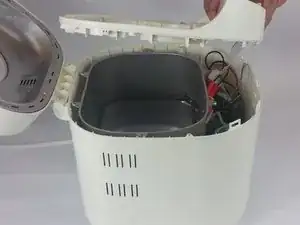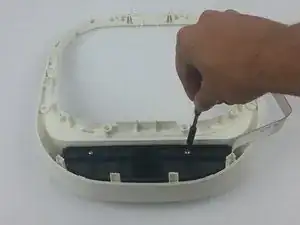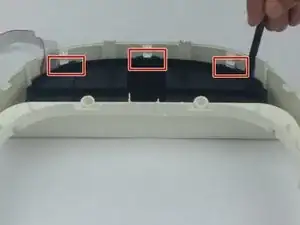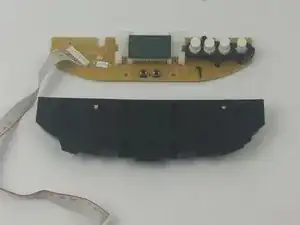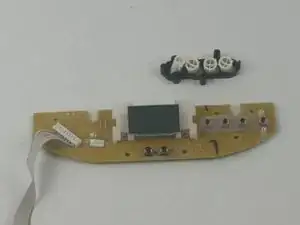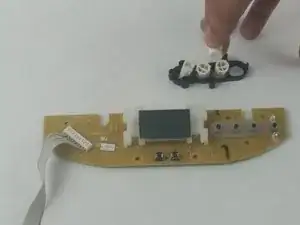Introduction
The buttons may get stuck or broken with use. This guide will show how to remove the buttons in order to properly replace them.
Tools
-
-
Remove the two 11mm Phillips #1 screws from the button panel.
-
Flip the screen assembly over and remove the button panel.
-
Conclusion
To reassemble your device, follow these instructions in reverse order.