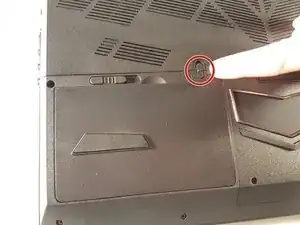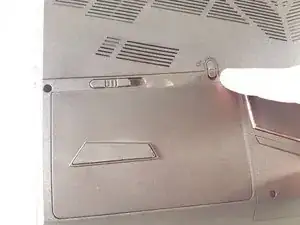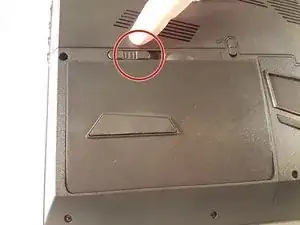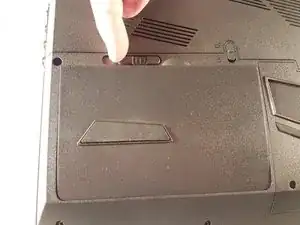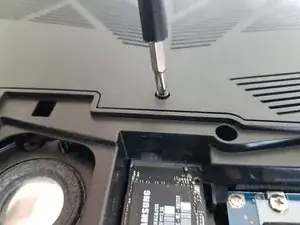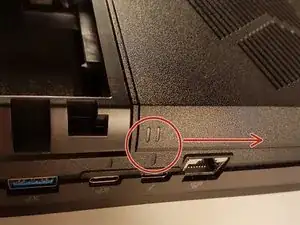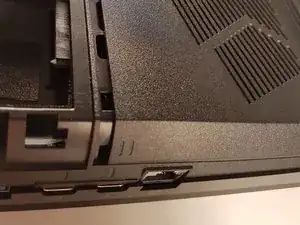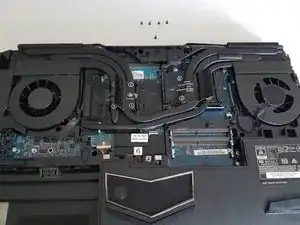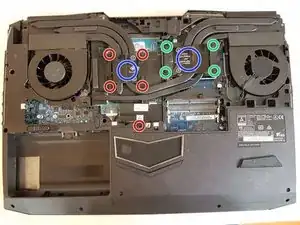Introduction
Tools
Parts
-
-
Unscrew the four large screws circled in green
-
Unscrew the five small screws circled in red
-
Lift the cooler with the two tabs circled in blue
-
-
-
Pull the lever circled in red in the direction of the red arrow while pressing on it
-
Attention: Do not touch the bottom of the processor and take the side
-
Conclusion
To reassemble your device follow the following instructions in reverse order