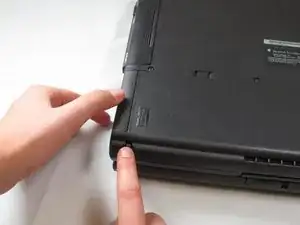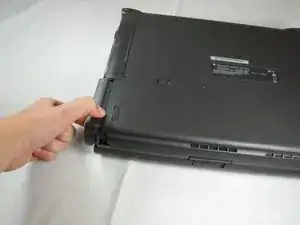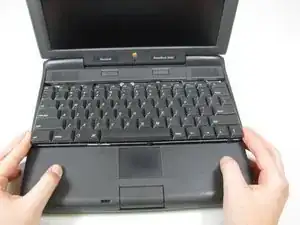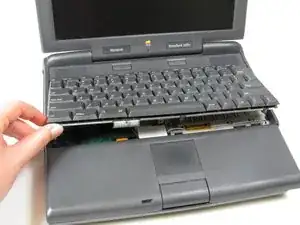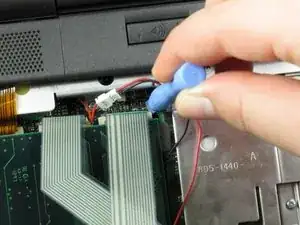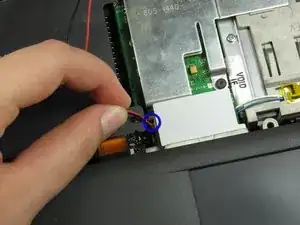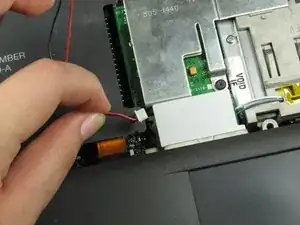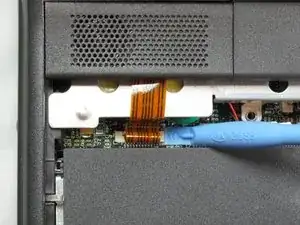Introduction
If your display is broken or damaged you will need to replace the entire display.
Tools
-
-
Close the screen and turn the PowerBook over, orienting the computer upside down, using the label to guide you.
-
-
-
With a Torx T8 screwdriver, remove the three Torx 24mm screws along the center of the back panel.
-
-
-
Turn the computer over and open the display. You should see that the keyboard is loose.
-
Slightly lift the front of the keyboard up, and slide the keyboard towards yourself.
-
Carefully lift the top half of the keyboard and pull it towards yourself.
-
-
-
Loosen the ribbon cables connecting the keyboard to the computer by using a plastic opening tool to lift the tabs on either side of the cable port.
-
Gently remove the ribbons from its tabs.
-
-
-
To detach the speaker panel's ribbon cable, use a plastic opening tool to lift the tabs on both sides of the cable port.
-
Once loose, pull the ribbon cable free.
-
-
-
Remove the two T8 13 mm long torx screws on either side of the display, located under the side panels.
-
Gently pull the display free of the computer.
-
To replace the display, follow these instructions in reverse order.
One comment
Note that the side panels should be placed back BEFORE the audio panel.