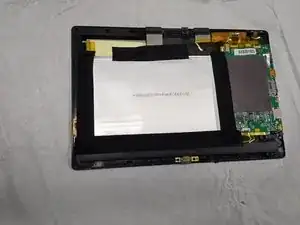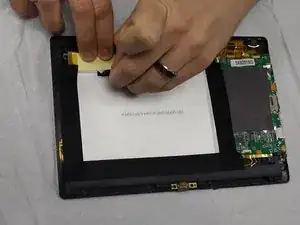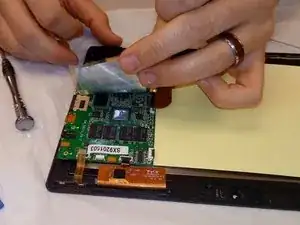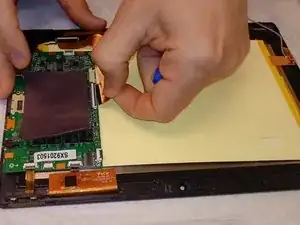Introduction
How to access and replace the motherboard. Note that items such as the charging port, sleep button and SD card reader are built on to the motherboard.
Tools
-
-
Start by turning the tablet over with the screen down. Carefully use a plastic opening tool to pry the cover off. Start from the corner opposite the hibernate button.
-
-
-
Pick up the magnets from the bottom edge of the tablet next to the keyboard connection and put them in a place that they will not get lost. Then carefully remove all 4 strips of electrical tape.
-
-
-
Remove silver protective sticker and set to the side.
-
Ensure all ribbon cables and other connectors are disconnected from mother board.
-
-
-
There are 4 small screws connecting the motherboard to the frame of the device. Take a PH00 bit screw driver to remove these screws.
-
To reassemble your device, follow these instructions in reverse order.
3 comments
tell me which battery is suitable ?
Hi
I would like to request for my tablet bios.bin EM_i8211 V6.1 (this code on board )
My tablet is fail bios
Please help me,
Hi
My tablet bois missing when it was updating …
MB model is EM_i8211 V6.1
Please help me for find bios file …
tnx alot …
p30emaile@yahoo.com