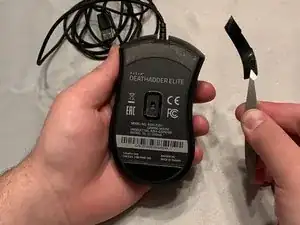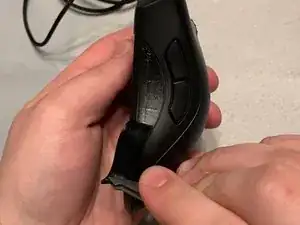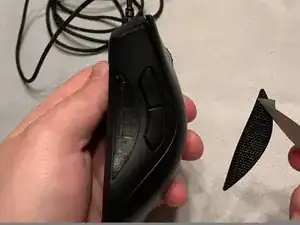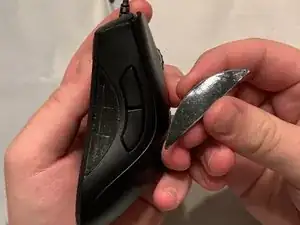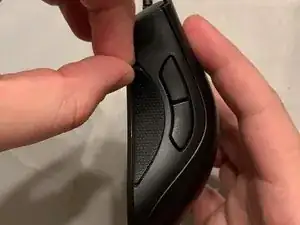Introduction
If your Razer Deathadder Elite is not gliding well on a mouse pad and/or the mouse grips are no longer staying in place, use this guide to replace the mouse feet and grips.
The mouse's feet help the mouse glide on a surface. Overused mouse feet produce skipping and uneven gliding. The mouse grips help provide the user with more precise mouse movements. If these are damaged, the mouse is not as accurate.
Before using this guide, check to see if dirt buildup on the mouse feet is causing skipping or uneven gliding.
Before starting this guide, make sure to fully unplug the mouse from any external power source.
Tools
Parts
-
-
Peel the replacement foot away from the sticky paper and make sure to not touch any of the glue underneath.
-
Align one of the edges of the replacement foot and with the mouse.
-
Place the foot onto the mouse and apply pressure for one minute so the glue sets.
-
-
-
Lift the white paper/film off of the back of the mouse foot with a pair of tweezers to ensure proper gliding on the mouse pad. Repeat for each of the mouse feet.
-
-
-
Peel away the grip from the sticky paper.
-
Align one of the edges of the grip with the corresponding edge on the mouse and press firmly on it for 30 seconds once placed.
-