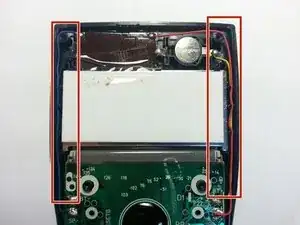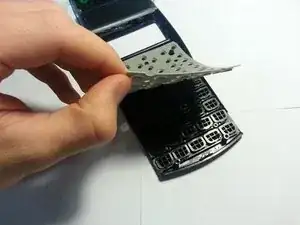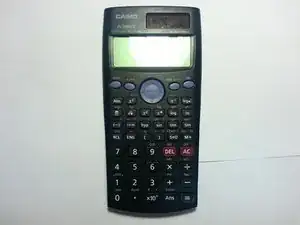Introduction
Is a button on your calculator hard to push or stuck in place? This inconvenience can be easily fixed with this guide. You will be removing components of your calculator in order to reveal the buttons and then carefully making the necessary changes. In no time you will have your calculator up and running again.
Tools
-
-
Carefully lift the circuit board while leaving the grey rubber piece face down.
-
Simply flip the circuit board and the screen over but do not remove them fully.
-
-
-
To remove the buttons you can use your screwdriver and lightly flip them out of their individual spaces.
-
You can now access all the buttons and make any alterations needed.
-
To reassemble your device, follow these instructions in reverse order.
4 comments
Great photos make sure to replace the stock photos with those you take. Maybe retake photos with white background.
my answer key button not working. when i press button it shows the X10 so what can i do plzz give tips for repairing
Halp my board is stuck to the front plate sith super glue from previous owner.