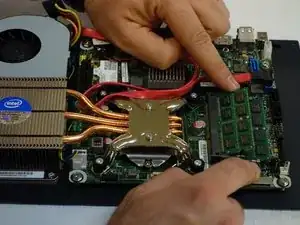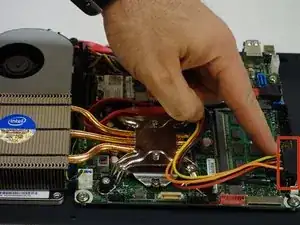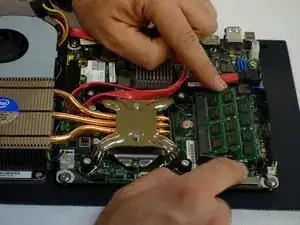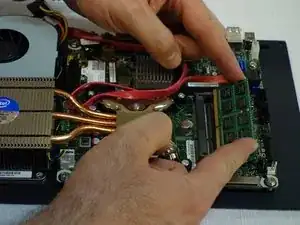Introduction
Replace or expand the RAM memory.
Tools
-
-
Make sure the computer is disconnected from the power source.
-
Turn the computer over
-
Remove the 6 Allen screws with a 2mm Allen key.
-
Carefully lay down the back, the side to the right and left of the case.
-
-
-
Now open the bottom of the case like you would open a book. All components are mounted on that.
-
-
-
Press down the small metal springs on both sides and push them to the side.
-
The latch loosens and can be removed.
-
Perform both steps again to remove the second latch.
-
Conclusion
To reassemble the unit, follow the instructions in reverse order.