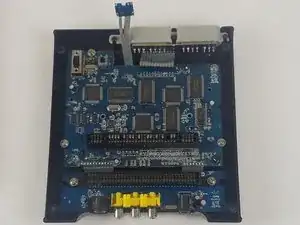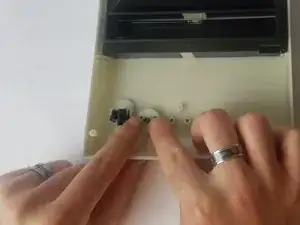Introduction
If the reset button and/or power switch get stuck or physically broken, they can be replaced using Phillips #0 and #2 screwdrivers.
Tools
-
-
With the console on its top. Remove the four 12 mm Phillips #2 screws.
-
Flip the console on its feet and carefully lift the top casing from the back (where the AV/S and power ports are).
-
-
-
Using your fingers (or precision tweezers), carefully pinch the button tabs and push through to the other side.
-
Conclusion
To reassemble your device, follow these instructions in reverse order.
If the problem persists after the buttons are replaced, it may be a circuit board issue. If so, please visit our guide for circuit board replacement at Retro-Bit Retro Duo Circuit Board Replacement