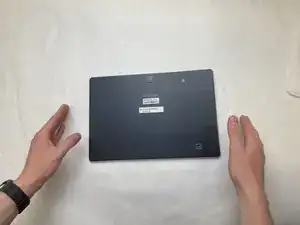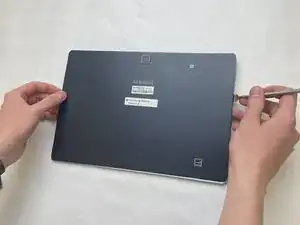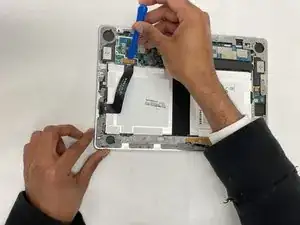Introduction
For the Samsung Galaxy TabPro S, model SM-W700NZKAXAR. The motherboard is essential part for any device so other parts in the device function properly. Any device should have a motherboard working properly, so for this guides will help the user to replace the motherboard safely.
Tools
-
-
Place the tablet on it's back.
-
Open the back cover by sliding an opening tool and then clicking the back cover open.
-
-
-
Use a tweezer to disconnect the cables from the battery.
-
The battery can be gently removed now.
-
-
-
Now, you have removed the screws, wires, and battery.
-
Next, you slide a plastic spudger under the motherboard.
-
Then, slide the motherboard out gently.
-
Conclusion
To reassemble your device, follow these instructions in reverse order.