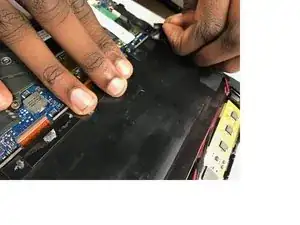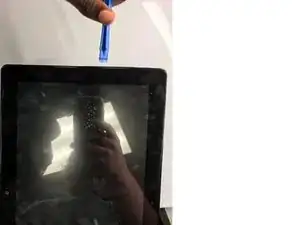Introduction
Tools
-
-
Remove the microSD card before attempting to open the device. Wedge the opening tools inside the device and move it around the perimeter (between the black and silver panels, not between the glass and the black panel) until you have loosened the adhesive that is keeping it together.
-
-
-
Using the FH000 phillip screwdriver, unscrew the screw that connects the battery to the motherboard, releasing the battery.
-
-
-
Lift the clamp that is holding on to the red and black wires by using a spudger.
-
Remove the wires from the clamp.
-
-
-
After all the screws are removed, and all wires are detached, lift the battery away from the tablet.
-
Conclusion
To reassemble your device, follow these instructions in reverse order.