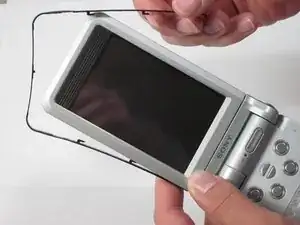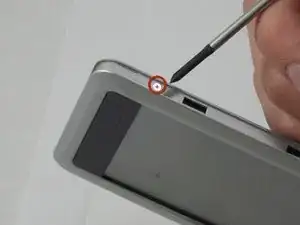Introduction
If the screen is damaged, then you may need to replace it. This guide will walk you through the process of replacing your screen with a new one.
Tools
Parts
-
-
Remove the two 1.5mm screws (one on the right and one on the left side) on the screen portion of the device with a Phillips #00 screwdriver.
-
-
-
Remove the two 1.5mm screws on the bottom of the screen module with a Phillips #00 screwdriver.
-
-
-
Remove the plastic wrapping on the side of the top portion of the device. This is done by first sliding the wrapping up to disengage the plastic hooks, then peeling the plastic away starting from either end.
-
-
-
Remove four 2.0mm screws on the side of the screen portion of the device with a Phillips #00 screwdriver.
-
-
-
Remove front panel from the screen. You should be able to do this by gently pulling the pieces apart with your hands
-
-
-
Pry the screen from the back panel using the plastic opening tools to remove the screen module.
-
-
-
Disconnect the screen from the device by gently pulling the two display data cables away from the bottom of the screen module with your fingers.
-
To reassemble your device, follow these instructions in reverse order.