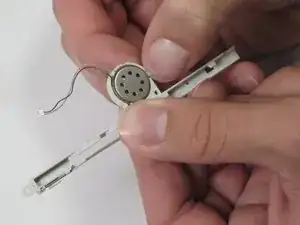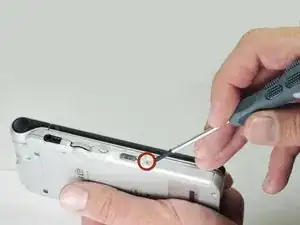Introduction
Installing a new speaker fairly simple as it only involves opening the device casing and then removing the broken speaker.
Tools
-
-
Unscrew the 2.5mm screw located on the left side of the device with a Phillips #00 screwdriver.
-
-
-
Unscrew the five 2.5mm screws on the back panel with a Phillips #00 screwdriver.
-
Remove the back panel by lifting it away with your hands.
-
-
-
Use tweezers to unplug the speaker wire from the motherboard by pulling the plug (not the wires) down towards the speaker.
-
Remove the tape holding speaker wire by peeling it away.
-
-
-
Holding down the speaker rail unscrew the two 2.5mm screws with a Phillips #00 screwdriver.
-
Remove the speaker rail vertically from the device.
-
Conclusion
To reassemble your device, follow these instructions in reverse order.