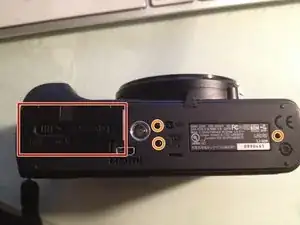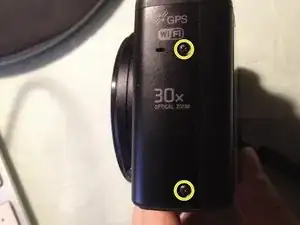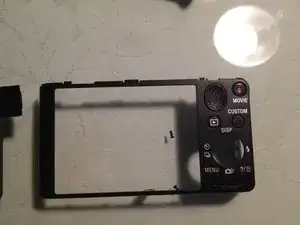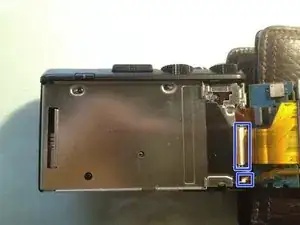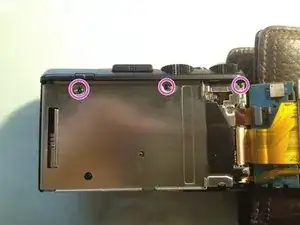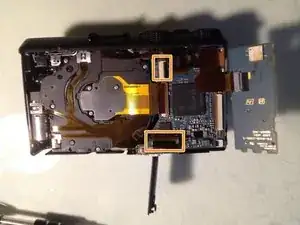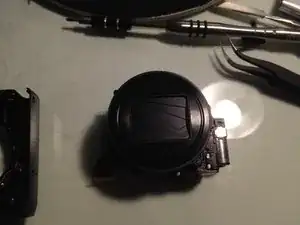Introduction
How to disassemble the Sony DSC-HX50V to replace the lens.
Tools
-
-
Remove the camera's battery.
-
Unscrew the three screws using a Phillips #00 screwdriver.
-
Unscrew the two screws on the left side of the camera.
-
Unscrew the remaining two screws on the opposing side of the camera.
-
-
-
Gently pull the frame off the LCD screen, outwards and upwards from the bottom of the camera and remove it.
-
-
-
Gently push the board up from the bottom. This will release the first metal prong.
-
Gently push the board to the right from the right side. This will release the second metal prong.
-
The board will flip open to the right once released from both prongs.
-
-
-
With needle nose pliers, gently bend back the metal tab at the bottom of the click wheel PCB so that you can release this board from the upper metal tab. Fold it away to the right and slide apart the ribbon cable from this board and place aside.
-
Lift the LCD display away from the camera and again carefully remove two ribbon cables and place aside.
-
-
-
Remove the three screws. Gently use a spudger to lever/remove the metal assembly away from the camera body and place it aside.
-
-
-
Gently push the two ribbon cables out of the way.
-
Now you can gently push the lens assembly from the front of the camera to clear it from the body, to be completely removed.
-
To reassemble your device, follow these instructions in reverse order.
One comment
Thank You!
Could not have done it without this guide.