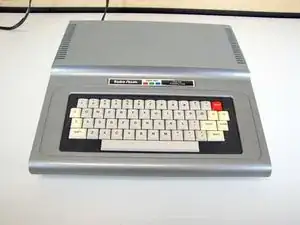Introduction
Removing the outer casing of your TRS-80 Color Computer to get to the insides.
Tools
-
-
Flip the computer over.
-
Remove the two 24.1mm Phillips screws near the front of the case.
-
Remove the five 33.0 mm Phillips screws towards the back of the case.
-
Conclusion
To reassemble your device, follow these instructions in reverse order.