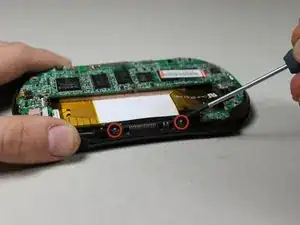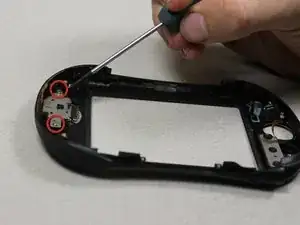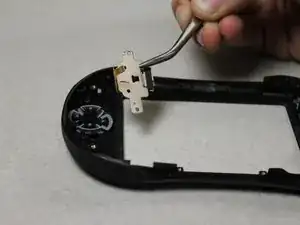Introduction
Use this guide when the directional pad needs to be replaced.
Tools
-
-
Wedge a spudger in between the front and back panel.
-
Apply leverage downwards to the spudger in order to remove the back panel.
-
-
-
Slide the battery out from under the brown wire-tape.
-
Be careful of the wires still connected to the other end of the battery. Do not pull or damage may occur.
-
-
-
Slowly pull the white plug from its receptor. Grasp its sides firmly with a pair of tweezers and gently wiggle from side to side.
-
-
-
Disconnect 2 brown wire-tape ends from each end of the motherboard. Gently pull straight out with tweezers.
-
-
-
Grasp the upper left edge of the motherboard and slide diagonally up and left away from the auxiliary port entrance.
-
-
-
Unscrew the 2 silver Philips #00 screws from both sides of the directional pad component on the front casing.
-
To reassemble your device, follow these instructions in reverse order.