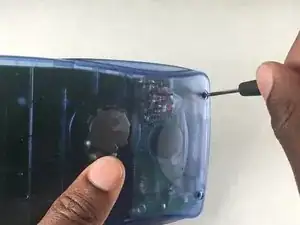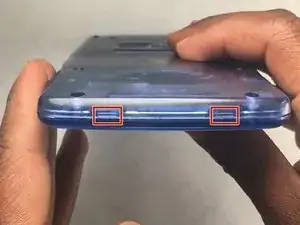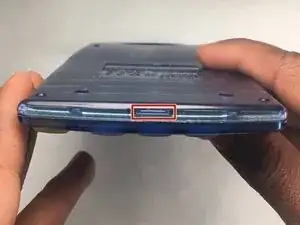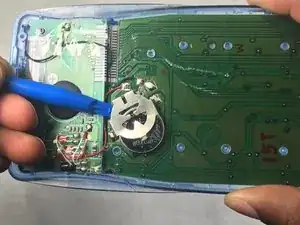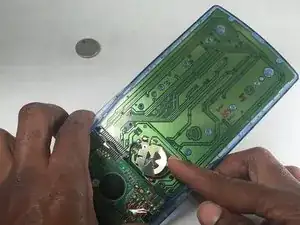Introduction
When your calculator's display turns on and right back off, it is time for a new battery. Replacing the battery for the TI-15 will take approximately less than 10 minutes to get you back in business. This guide will show you step-by-step the replacement for a TI-15 battery.
Tools
-
-
With an iFixit opening tool, pry apart a total of 3 notches on the top and bottom of the calculator.
-
-
-
Using the iFixit opening tool , slide underneath the battery cover until the battery comes out.
-