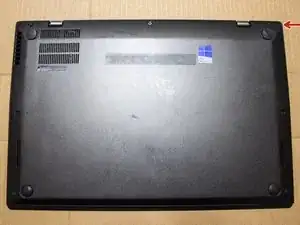Introduction
You will learn how to open the ThinkPad X1 Carbon and replace the battery.
Tools
Parts
-
-
Gently remove battery connector by pushing with the spudger in the direction of the arrow.
-
Remove four screws holding battery in place and remove battery.
-
Conclusion
To reassemble your device, follow these instructions in reverse order.
2 comments
bonjour,
depuis que j’ai changé la batterie, elle ne charge plus… j’ai remis celle d’origine, idem…
Une idée?
merci d’avance.
Bonjour,
J’ai le même phénomène que celui décrit plus haut par Franck D’ALOIA. La batterie de remplacement indique 100% de charge mais ne tient que 10min tout au plus.
Une idée ??
Merci à vous