Introduction
Prereq for removing logic board.
Tools
-
-
Push on each side of the left speaker cable connector with the tip of a spudger and gently walk it out of its socket.
-
-
-
If necessary, use a pair of tweezers to gently peel the tape securing the left speaker cable to the SATA data/power cable.
-
-
-
De-route the left speaker cable by pulling it straight up out of the retaining clip in the back of the rear enclosure.
-
-
-
Use the flat edge of a spudger to flip up the metal retaining bracket on the iSight camera cable connector.
-
Pull the iSight camera cable straight out of its socket on the logic board.
-
-
-
Use the flat edge of a spudger to disconnect each of the four antenna connectors from the AirPort/Bluetooth card.
-
-
-
Use the flat edge of a spudger to pry the headphone jack cable connector from its socket on the logic board.
-
-
-
Remove the following screws securing the exhaust duct to the rear enclosure:
-
Two 6.3 mm T8 screws
-
Two 4.7 mm T8 screws
-
-
-
Tilt the top of the logic board away from the rear enclosure.
-
Lift the logic board straight up and out of the iMac.
-
-
-
Use a USB flash drive and/or ethernet cable to ensure the logic board is seated correctly while you screw it in.
-
To reassemble your device, follow these instructions in reverse order.
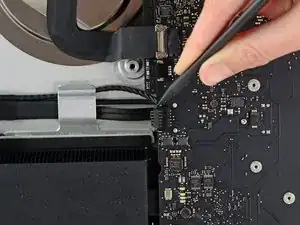
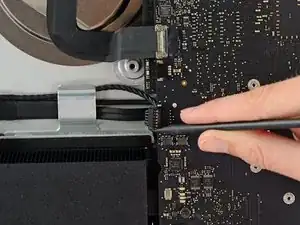









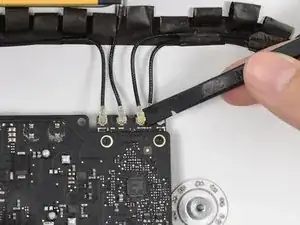




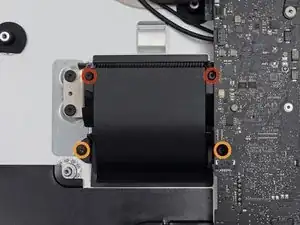

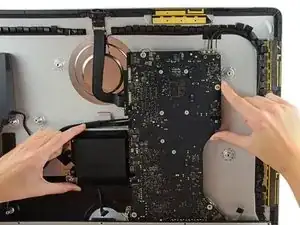
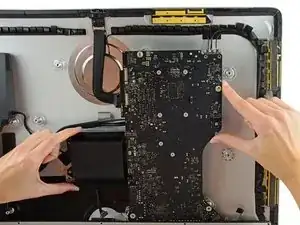

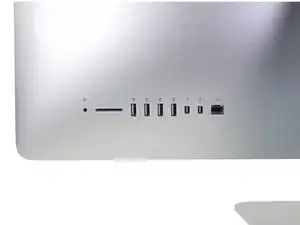
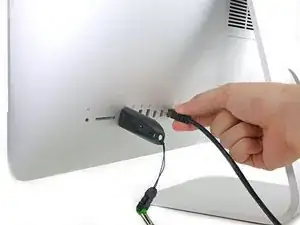

A step is entirely missing here – removing the right speaker cable connection from the logic board and also removing the right speaker casing (all the pictures below show it already having been removed). You actually don't need to entirely remove the right speaker to get the logic board out but you will need to remove its screws and lift it slightly. And you will need to remove its plug from the motherboard but that's not hard and it looks identical to the left speaker plug/socket.
biscuit -
This does need adding to the guide if anyone from ifixit sees this!
Alan Digby -