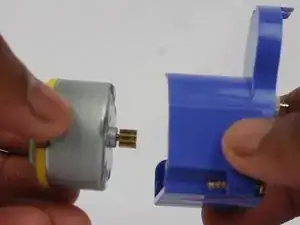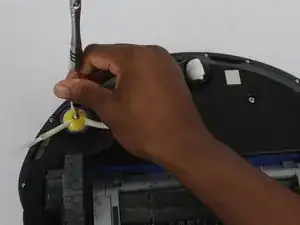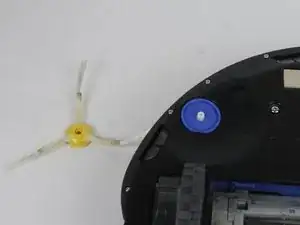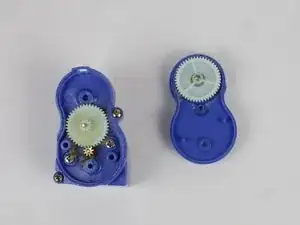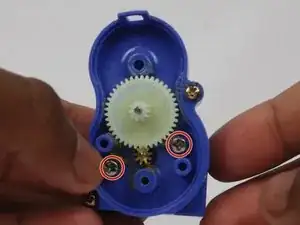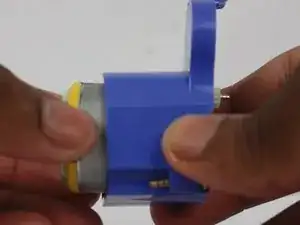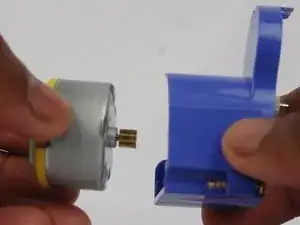Introduction
This guide tells you how to replace your Roomba's side brush motor.
Tools
Parts
-
-
Flip the Roomba over so that the wheels are facing upwards.
-
Unscrew the 6 mm screw from the yellow side brush using a Phillips #2 screwdriver.
-
-
-
Remove the four 10.1 mm screws from the back cover using a Phillips #2 screwdriver.
-
Lift the back cover off to access the gear box.
-
-
-
Remove the three outer 15 mm screws that hold down the gearbox using a Phillips #2 screwdriver.
-
Remove the middle 15 mm screw to release the gearbox using a tri-point Y0 screwdriver.
-
Lift the blue side brush gear box out.
-
-
-
Pry the top of the gear box off.
-
Check for debris in the gear box and clean it out if needed.
-
-
-
Remove the screws holding the motor in place using a Phillips #2 screwdriver.
-
Pull the old motor out.
-
To reassemble your device, follow these instructions in reverse order.