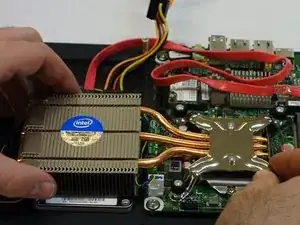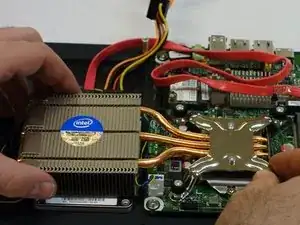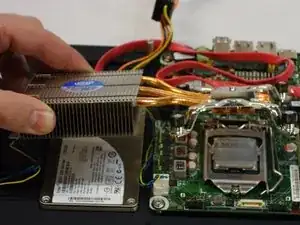Introduction
Follow these instructions to replace the processor (CPU) with an Intel i7 3770S processor or a more powerful processor.
Tools
Parts
-
-
Make sure the computer is disconnected from the power source.
-
Turn the computer over
-
Remove the 6 Allen screws with a 2mm Allen key.
-
Carefully lay down the back, the side to the right and left of the case.
-
-
-
Now open the bottom of the case like you would open a book. All components are mounted on that.
-
-
-
Use the screwdriver to unscrew the three PH2 slotted screws to release the CPU holder.
-
Press down the spring on the right side of the CPU and pull it carefully to the side.
-
Put the CPU aside.
-
Conclusion
To reassemble the unit, follow the instructions in reverse order.