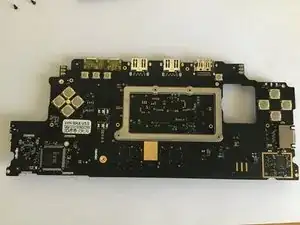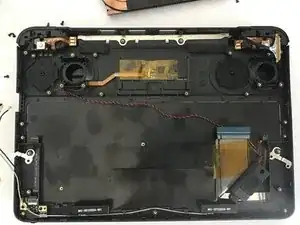Introduction
Creating the first GPD guide on the web. This disassembly walks down the lane to view the general hardware inside the machine.
Tools
-
-
i5-1035G7 at 25W TDP in a 7 inch package? With NVMe/PCIe SSD and full speed Thunderbolt 3?
-
With dual-fan cooling? 55Wh battery?
-
Touch screen? Built-in joysticks? Gigabit Ethernet? Multitouch Trackpad? Backlit keyboard?
-
This might as well be the hottest(and fanciest) potato you can get on your palms.
-
Let's dive in and see what kind of potato it is, shall we?
-
-
-
Flip over, the back cover is covered with 9 vertically oriented Philip screws and two horizontal Philip screws.
-
At least two of the screws will have difficulty being driven by a regular 4mm HEX drive bit due to the depth of screw holes. Those are the ones directly beneath the two triggers.
-
-
-
The battery is glued to the rear case. Flip it over on the short side and disconnect it.
-
It is held by moderate adhesive, which means it can be removed with some prying without need for heat.
-
Right now, what can be removed are the speakers, the fan, and the joystick modules.
-
-
-
The heatsink screws are available after the removal of the fan.
-
At this point the SSD can be freely removed, but to change the SSD one can carefully wedge it out under the heatsink (without need to detach it first)
-
So remove the SSD and the heatsink in your preferred order, and move on.
-
-
-
All motherboard screws will be available at this point.
-
Disconnect the headphone jack (and headphone) cable, the antenna, the keyboard backlight and the keyboard cables.
-
There is a touchpad cable under the right joystick (the one close to the center of the board) that needs to be disconnected. Also needs disconnection is the display cable.
-
The display connector have some flimsy exposed thin wires that might break. Caution is advised.
-
-
-
The joystick module do not naturally block removal of motherboard, but the ribbon cable can make movement difficult and dangerous. Remove them if you haven't.
-
Now the motherboard will be available for removal.
-
The triggers are connected by spring contact, but they are trapped under the board.
-
-
-
motherboard reference.
-
On the right side, things are about as crowded as it can get to -- and maybe TOO crowded.
-
On the left side, however, things get sparse. And, maybe a bit too sparse.
-
You can see the gigabit ethernet controller, and the (rather flimsy) USB SD card .. thing.
-
-
-
The trackpad, the triggers, and the keyboard will then be available for removal.
-
The hinge screws ARE available, but freeing them don't do anything.
-
These screws are also very tough (and are rather difficult to remove without messing them up, because the torque they are tightened to), so you might as well just leave them in.
-
-
-
To get access to the display-side of the hinge, pry open the display cover.
-
There will be a notch where the data cable enters. From there the display can be lifted.
-
-
-
The GPD Win Max v3 earns a 6 out of 10 on our reparability score (10 is easiest to repair):
-
The device uses standard screws with mostly uniform size.
-
The joysticks can be replaced as soon as the device is opened up.
-
The SSD is removable, but the procedure is somewhat complicated. The trigger buttons are buried deep under the layers.
-
The D-Pad, ABXY buttons, and the Select, Menu and Start buttons are soldered to the board.
-
All ports are soldered.
-