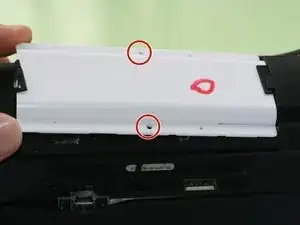Tools
-
-
Use a plastic spatula or credit card to open the grids
-
You should not have to exert too much force on the grids. There is a little bit of glue on it.
-
-
-
Remove the first 4 screws
-
Blow up the round of plastic then take care of the remaining 4 screws.
-
-
-
Now you can access the motherboard.
-
To disconnect the battery: disconnect the microphone first, it will make things easier.
-
To reassemble your device, follow these instructions in reverse order.
11 comments
About to try this, will give feedback
This is the charge2 + not the charge2
there aren,t any screws in the cap
I have the same problem. I think this is a TL model, but I have not been able to find any information on how to correctly remove the end caps. I don’t want to scratch or break anything trying to pop the end caps off.
Bobcov -