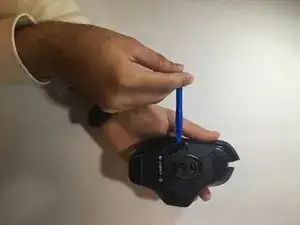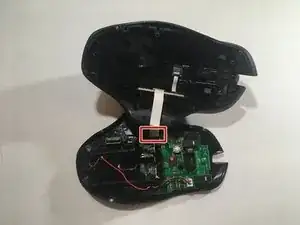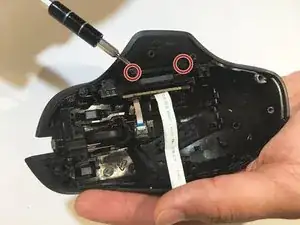Introduction
This guide presumes a full teardown has been done of the top shell only, including all the buttons. In this guide, the teardown was done for cleaning purposes.
Tools
-
-
Use a Phillips #00 screwdriver to unscrew all 6 screws (3x5mm) from underneath the mice feet.
-
-
-
Lift the top of the mouse from the base of the mouse (separate the mouse in half) to expose the internal hardware.
-
-
-
Use a Phillips #00 screwdriver to remove both screws (3x5mm ) from above the side motherboard.
-
Conclusion
To reassemble your device, follow these instructions in reverse order.