Einleitung
This guide was labeled “Obsolete” on 2/14/2022. This was done as this procedure only applies to older iPods and iPhones which are beginning to age, with a good chunk of older iPhones (primarily 5s and older, with some blocking the 6 and allowing the 6s) being activation blocked due to the 3G shutdowns, and Sprint network shutdown affecting most older Sprint specific iPhones. This will still work for older devices, but this guide will no longer be updated. I am leaving this guide up for the foreseeable future.
Guide notes
- (iPhone only) This method only works up to the iPhone 6s. The current method varies by device on newer models.
- iCloud warning: Devices running iOS 7 or newer will have an iCloud activation lock. If you restore a device with unknown credentials, you will no longer be able to use the device. Furthermore, devices with an unofficial iCloud unlock will no longer work.
- With iOS 8 and up, the device data is encrypted. If you need your data, you must guess the password.
- WARNING: ALL DATA ON THE DEVICE WILL BE ERASED! IF POSSIBLE, GUESS THE PASSWORD.
If you purchased a used iDevice or forgot the password on your current device, this guide will show you how to restore the device so you can use it again. If you did not forget the password but are having problems that prevent a normal recovery, this method can also be used for this purpose.
-
-
Once the device is plugged in, verify it shows up in iTunes. The device will not sync while it is locked, but this is expected.
-
-
-
Reset the device. Hold both the power and home buttons down at the same time. Do this until the device screen turns black.
-
This is the power button.
-
This is the home button.
-
-
-
Once the Apple logo shows up on the screen, let go of the power button. Hold the home button until the recovery mode screen comes up.
-
-
-
If you have done the previous steps correctly, the device will show in iTunes, but prompt it is in recovery mode.
-
Click Restore iPod/iPhone/iPad and then Restore and Update. Agree to the EULA.
-
Once you agree to the EULA (not shown), iTunes will download the latest firmware. Your device will be restored once this is finished.
-
-
-
Once the device is restored, set it up as a new device. Make a new backup to use moving forward.
-
10 Kommentare
So what happens when this dosen't work?
you are a life saver!!!! thank you so much!
This worked. You must continue to hold the home and power button until the apple logo shows up. Once it shows up, hold the home key. Your iTunes will then have a couple prompts.


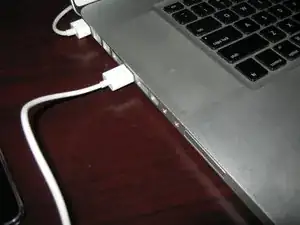






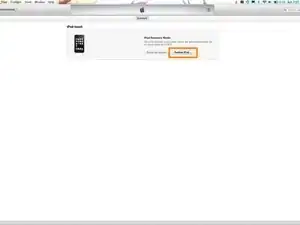



At this point it's coming in my computer: itune couldn’t connect to iPod because it's locked with a passcode.
any idea how to solve that?
Mer -
That’s normal. Put the device in recovery mode and it will not have that problem. Just bear in mind you won’t be able to do a backup of your data.
Nick -