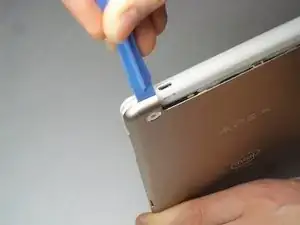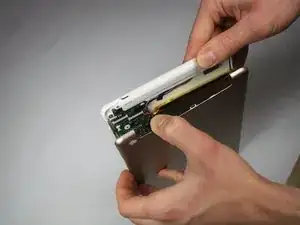Einleitung
The guide is written to replace the device's battery if the battery does not hold a charge well or does not function at all.
You will need an opening tool for removing the cover and a soldering kit for removing the wires.
Caution: Never puncture or excessively bend the battery during removal. This can cause extreme heat and possible injury.
For your safety, discharge your battery below 25% before disassembling your phone. This reduces the risk of a dangerous thermal event if the battery is accidentally damaged during the repair.
Werkzeuge
-
-
Start by bending the tablet back at the top white-colored portion to expose an opening between the back cover and the tablet body.
-
Wedge a plastic opening tool into the opening and push it down to force the back cover off.
-
Move along the top edge of the tablet and repeat the step above.
-
Pull the back cover away from the tablet body to completely remove it.
-
To reassemble your device, follow these instructions in reverse order.