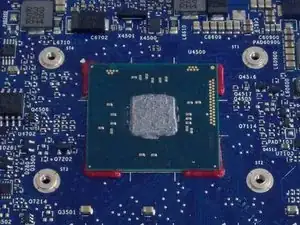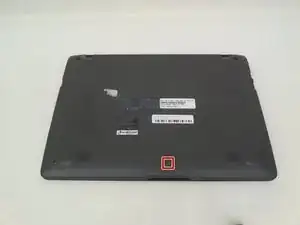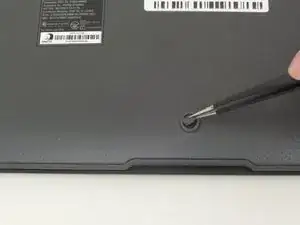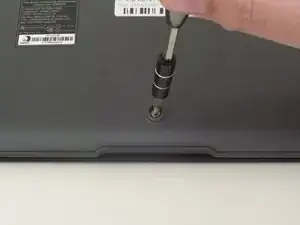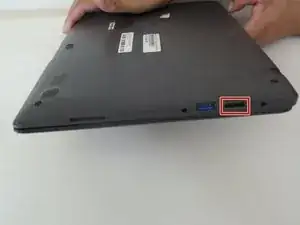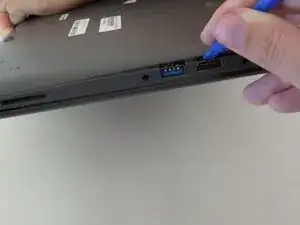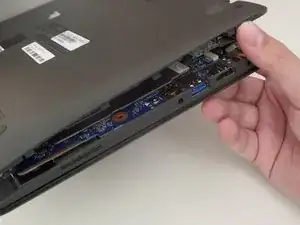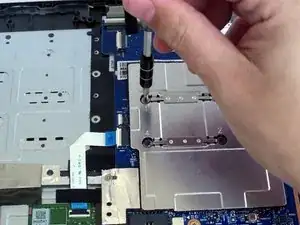Einleitung
Low quality or old thermal compound can lead the CPU to overheat, which slows down performance and also shortens the life of the device. Follow this guide for detailed instructions on how to access and replace the thermal compound.
Werkzeuge
-
-
Power the laptop off.
-
Flip the laptop over and position it so the opening faces you.
-
Remove the rubber foot located near the opening side of the device using tweezers.
-
-
-
Identify the HDMI port located in the side of the laptop opposite to the power button.
-
Insert the plastic opening tool into the divet of the back panel located above the HDMI port.
-
Pry along the laptop frame until the back panel comes loose.
-
-
-
Rotate the device so the opening faces you again.
-
Hold the back panel away from the laptop and remove the 4-mm screw using the PH0 screwdriver.
-
Lift the back panel gently.
-
-
-
Unplug the cable that connects the battery to the motherboard.
-
Detach the back panel, which still includes the battery.
-
-
-
Position the computer so the opening side faces you.
-
Remove the four 2.5-mm screws using a PH0 screwdriver.
-
-
-
Follow the guide below for the replacement of the thermal paste.
-
-
To reassemble your device, follow these instructions in reverse order.