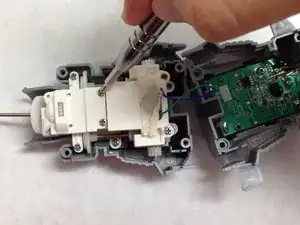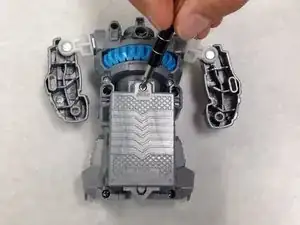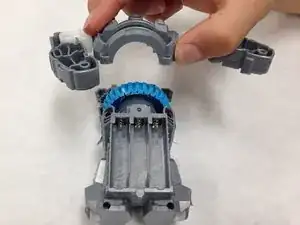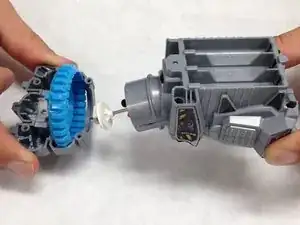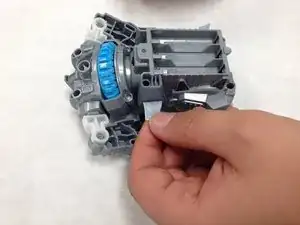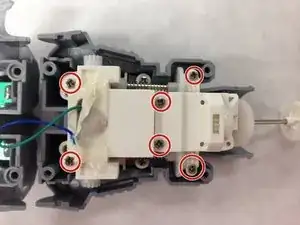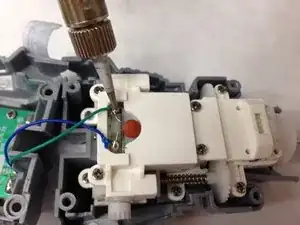Einleitung
This guide will teach you to remove the motor casing so you can replace the motor. A soldering iron will need to be used for this, directions on how to solder can be found here.
Werkzeuge
Ersatzteile
-
-
Use the plastic opening tool to pry the front and back of the lower body apart.
-
Carefully remove the back of the bot from the front.
-
-
-
Use the soldering iron to remove the blue and green wire from the motor casing. Directions on how to solder can be found here.
-
Abschluss
To reassemble your device, follow these instructions in reverse order.