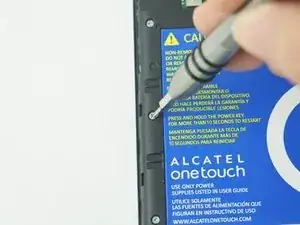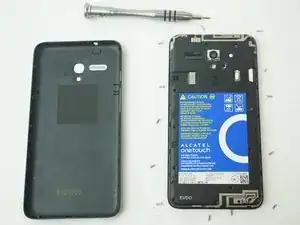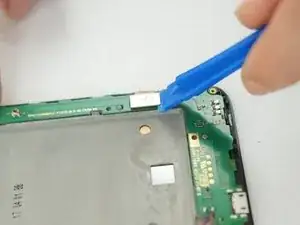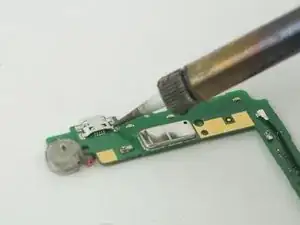Einleitung
Use this guide to replace the Charging Port of Alcatel Jitterbug Smart.
This guide requires the ability to desolder the charging port from the motherboard. For more information on how to solder and desolder connections, please visit this guide.
Werkzeuge
-
-
Pry back cover open with a medal spudger, or your fingernail, in the divot at the bottom left corner of the phone.
-
Lift open case by the corner nearest the divot and remove it from the phone.
-
-
-
Use the Plastic Opening tools to gently dislodge the two connection on the top and bottom right of the phone from the inside of the phone.
-
-
-
Use a pair of tweezers to pull the black ribbon connector from its port.
-
Use a metal Spudger to gentle remove the speaker that glued at the bottom left of the phone.
-
-
-
Using a plastic opening tool, begin to gently pry the motherboard, away from the display assembly.
-
The motherboard will freely remove.
-
-
-
Flip the motherboard over and desolder the charging port pin connecting on the motherboard.
-
Once pins desolder, pull off the charging port.
-
To reassemble your device, follow these instructions in reverse order.