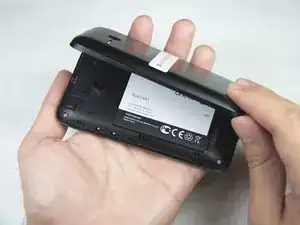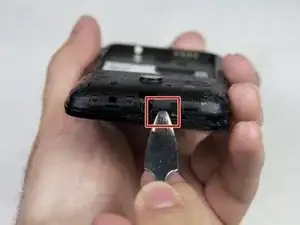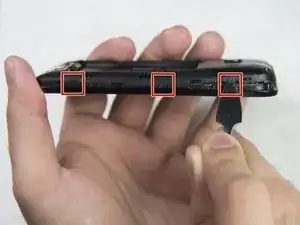Einleitung
This guide will guide you in replacing the rear speaker of an Alcatel One Touch Evolve 2 phone.
Werkzeuge
-
-
Remove the back cover using one of the plastic opening tools and the slit in one of the corners.
-
-
-
Remove the battery using one of the plastic opening tools and the dome-shaped indent next to the battery face.
-
-
-
Unscrew the four 4mm JIS screws in each corner using the J000 screwdriver head. Turn the screws counter-clockwise to loosen.
-
-
-
Insert a plastic or metal spudger between the front cover and rear frame in one of the areas indicated by the red squares and gently pry the rear frame loose. Repeat the process all the way around the phone until the rear frame comes loose.
-
-
-
Gently loosen the rear speaker by using one of the plastic opening tools and prying the speaker off its metal base.
-
To reassemble your device, follow these instructions in reverse order.