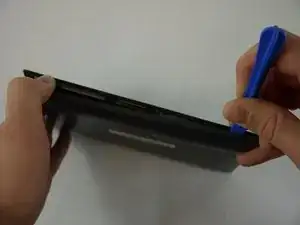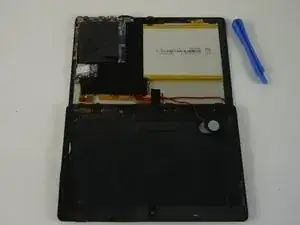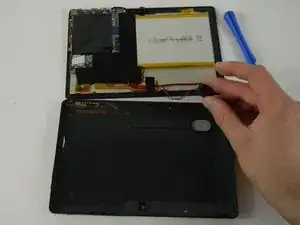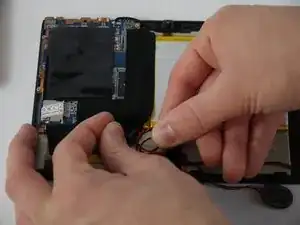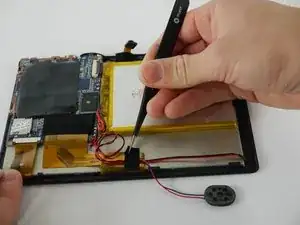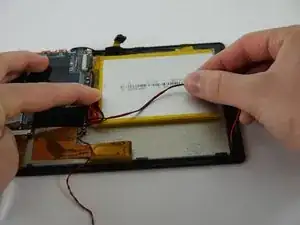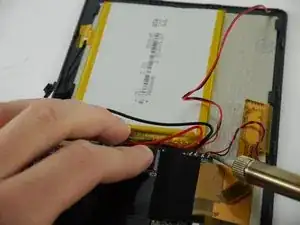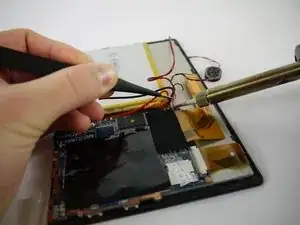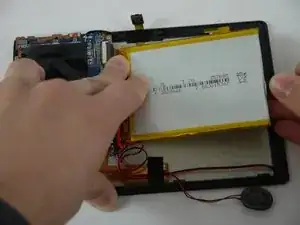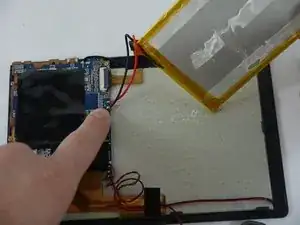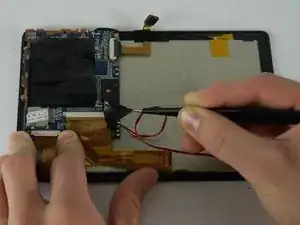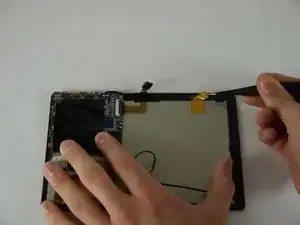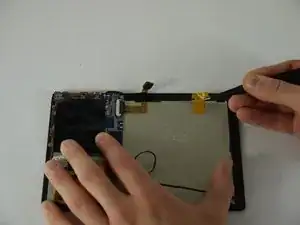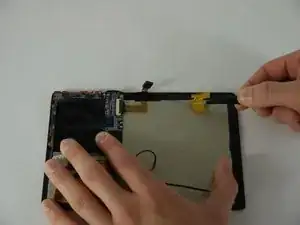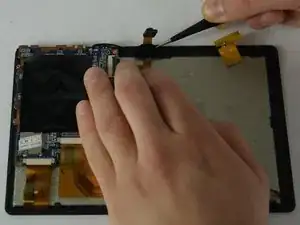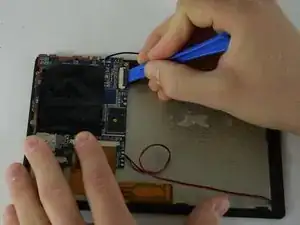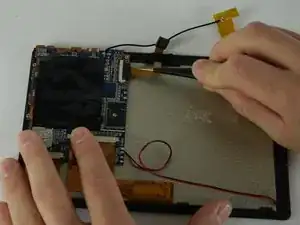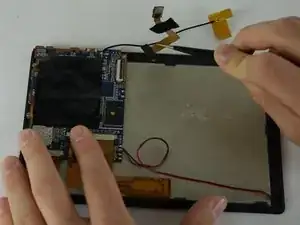Einleitung
The Alldaymall A88X has a 0.3 MP forward facing camera and a 2.0 MP rear facing camera. They are mounted on to the back panel. This guide will walk you through the process of removing the existing cameras and installing new ones.
Werkzeuge
-
-
Using a plastic opening tool, carefully pry the device apart. Make your way around the entire perimeter of the device and carefully place the two panels next to each other.
-
-
-
Grip the speaker from the sides with your fingers or a pair of tweezers and slowly begin to remove it from the rear panel.
-
After the speaker has been removed, place the rear panel aside.
-
-
-
Carefully separate the speaker wire from the tape and proceed to peel the tape off in an upwards direction.
-
-
-
Using a pair of tweezers, begin separating the tape downwards from the back panel.
-
Pull the tape away from the wire bundle beneath.
-
Isolate the wire running from the speaker to the motherboard.
-
-
-
Using a nylon spudger, slowly work your way underneath the battery separating it from the panel beneath.
-
After the battery is separated from the panel make sure to place it face down above the tablet itself.
-
-
-
Using a pair of tweezers begin to peel the tape covering the ribbon cable on the motherboard.
-
-
-
Using a pair of tweezers begin to peel the antenna from the metal panel.
-
Work your way down until the antenna is completely removed.
-
-
-
Using a pair of tweezers remove the camera assembly from its housing and its receptacles.
-
To reassemble your device, follow these instructions in reverse order.