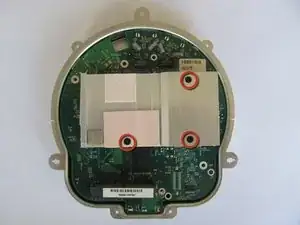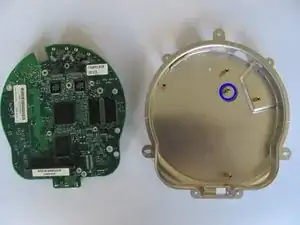Einleitung
Werkzeuge
-
-
Remove the 5.1mm Phillips screw from the bottom of the AirPort. This screw is located under the identification sticker. You will have to remove the sticker or make a hole to remove it.
-
-
-
Lift the bottom and top casing straight apart and then lift metal casing straight up from the bottom plastic casing.
-
-
-
Lift and separate the top and bottom of the metal casing. You will now expose the motherboard and the AirPort card.
-
To remove the AirPort card, gently pull the plastic tab horizontally.
-
-
-
Locate and remove the three 5.0mm phillips screws from the heat sink.
-
Lift to remove the heat sink from the motherboard.
-
-
-
Locate and remove the five 7.5mm phillips screws from the motherboard.
-
Lift and separate the motherboard from the bottom metal casing.
-
-
-
Desolder the six connections located under the USB.
-
Refer to Wie man Lötverbindungen herstellt und entlötet for soldering techniques.
-
To reassemble your device, follow these instructions in reverse order.