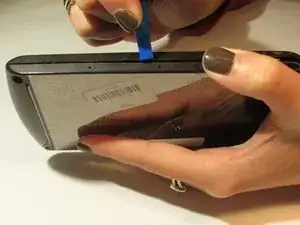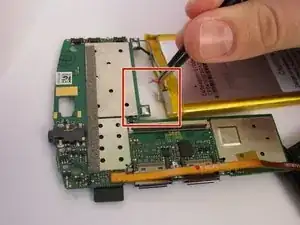Einleitung
This guide will help you replace the battery in your Archos 5 tablet. Although this repair is pretty lengthy, don't be discouraged. You can do this yourself!
Werkzeuge
Ersatzteile
-
-
Use the plastic opening tool to take off 3 black sticky pads that cover the screws.
-
Use the screwdriver(PH000) to remove the screws located under the pads.
-
-
-
Carefully pry open all 4 sides of the Archos 5 using the plastic opening tool.
-
Once all sides of the device are pried open, gently open the device .
-
-
-
Once you have opened your device, fold the screen away from the battery.
-
Unplug the touch pad from the motherboard. Do this by applying pressure on the thin black piece(attached at the bottom of the metallic foil) Press the plastic spudger against the thin black piece and release it.
-
-
-
Separate the grey tape by using a plastic spudger. The tape is holding the battery in place.
-
-
-
Now begin to remove the battery by prying it away with the plastic spudger. Please note that the battery is glued to the device.
-
Be careful when prying the battery away from the device. Wiggle the plastic spudger under the battery if necessary to loosen the glue.
-
-
-
After locating the wires (red, blue, and black) firmly pull the wires using tweezers and release them from the motherboard.
-
Continue to does this to the remaining two wires.
-
-
-
Once the wires have all been released remove the battery from the device and replace with a new battery. To reattach the new battery wires please refer to this guide on How To Solder
-
To reassemble your device, follow these instructions in reverse order.