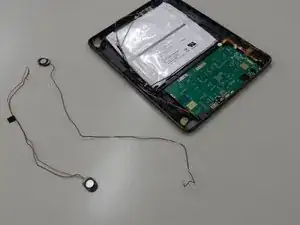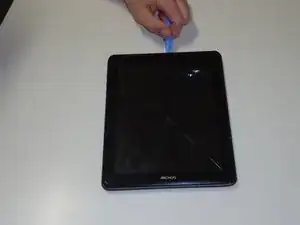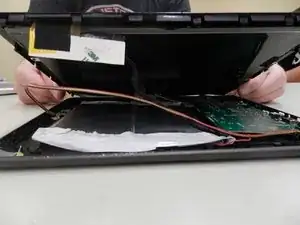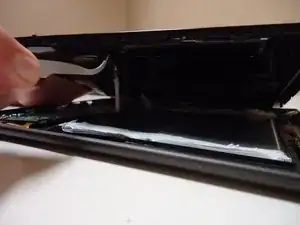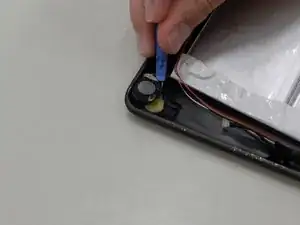Einleitung
This guide should be used if your tablet’s speakers are malfunctioning, specifically an Archos 97 Carbon tablet, which is an android device. Before starting this process, it is important to remember to check a couple of things first. If your device is having volume problems, you should first check to see if the volume button is stuck, and if not, go to settings>sound/volume, and manually adjust the volume length. If neither of these fix the issue, then follow this guide.
This repair will allow you to replace the speakers within the tablet, which will restore proper audio capabilities to your device. The ability to solder and desolder is required for this guide, as well as the ability to carefully open a tablet using an opening tool.
For assistance on how to How to Solder and Desolder Connections, click the following link to take you to a guide on the process.
Werkzeuge
-
-
Remove the black tape from the silver cable connecting the screen to the motherboard on the left side of the tablet.
-
-
-
Once you have separated the the screen from the tablet, you can place the screen to the side. You should be looking at this part of the tablet.
-
These are the speakers.
-
-
-
Pry each of the speakers up with an opening tool.
-
Remove the speakers and their connected wires from the tablet.
-
To reassemble your device, follow these instructions in reverse order.