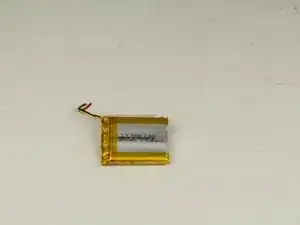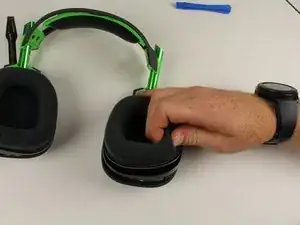Einleitung
The battery is what gives the headset the power to run and function. This guide will show you how to remove the battery from the headset.
Werkzeuge
Ersatzteile
-
-
Squeeze the plastic opening tool between the black plastic and foam pad on non mic side and then pry upwards to remove the felt pads covering the speaker.
-
-
-
Remove the five 6mm PH1 screws.
-
Remove the buttons panel by pulling the panel away from the white ribbon cord.
-
-
-
Remove the four 6mm PH1 screws.
-
Remove the tape holding the wires connected to the motherboard.
-
-
-
Disconnect the battery wires by desoldering them.
-
-
Abschluss
To reassemble your device, follow these instructions in reverse order.
9 Kommentare
Is this for the Gen III Astro a50?
Yes it’s for the Gen 3 A50
Where do I buy a battery though….