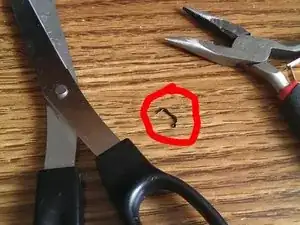Einleitung
Do your ASUS UX31A keyboard keys randomly stop working? I had a bum C, D, Q, backspace, control, period, semicolon... the list continued. The last straw was when my POWER button stopped working! But now, it's FIXED! FOR GOOD!
I had used this IFixIt guide:
but it was only a short term fix because I could not get the tape to stay. I have fixed the problem now permanently with staples!
Werkzeuge
-
-
Make a thin piece of electrical tape to wrap around an opened staple (it can be thicker than this; this piece of tape was left over from another fix attempt that failed miserably)
-
-
-
Take a look at this guide: Unresponsive keyboard fix
-
Do all the steps 1-3 of that guide and find the white connectors that are loose (within the red squares of the guide). Instead of using tape to secure them, however, do the following
-
Using some needle nose pliers, bend the staple so it will extend across the connector that is loose. Cut away the excess staple. Try to keep the whole staple covered with the electrical tape (I was lazy, and didn't cover the very tips, managed to not short circuit anything on the motherboard, but YMMV!)
-
Repeat steps 1-2 for the other loose connector
-
-
-
Carefully apply the staple so that it wraps around the connector and socket. Use needle nose pliers to bend the staple and secure the connector in the socket.
-
My staples were sticking out a little, so I just angled them inwards so they weren't so protruding
-
Repeat on the other side
-
Cover the staples (like you would in step 3 of the other guide) with more electrical tape so that the staples are secured in place.
-
Put your computer all back together and... ENJOY YOUR FIXED KEYBOARD. I sure am!! Look!! C D Q . , ; BACKSPACE POWER BUTTON CTRL. WOOHOO!!
-
5 Kommentare
Asus Zenbooks have a horrible horrible design flaw. The power button is part of the keyboard, so if your keyboard stops working, you can’t turn on the laptop. Specifically I have the ux301-dh71t, and a single drop of water fell on my “up” key. Due to the keyboard not being water resistant this drop of water eventually corroded the keyboard circuitry, killed a bunch of keys around it and eventually the power key too. There is no other way I found to turn on the laptop, other than opening the back cover and short circuiting 2 pins on the keyboard connector (wide blue ribbon). In order for this to work you need to have the notebook partially open otherwise it won’t turn on. Be very careful not to short circuit other stuff. I was able to get it to turn on by short circuiting the 1st pin and the 4th 5th or 6th (not sure exactly since they are so small). The first pin would be the one closer to the power button side. I then connected a usb keyboard and proceeded to download my data.
techguy -
Replacing the internal keyboard is not an easy task at all, there are about 60 screws and a dozen connectors you need to remove to get to it. ASUS did a horrible job here, with such a vulnerable hard to replace keyboard which is unfortunate because it’s an amazing laptop. The power button should always be separate from the keyboard. Normally I would have popped the ssd in another computer but these are dual raid 0 ssd’s, not an easy data recovery task.
techguy -
Works! I modified this method by using 2 staples already stuck together when I pried them away from the pack. Per the method, I straightened, cut extra length (used pliers to move back-and-forth exactly where the bends are for a regular-sized staple), taped, bent ends using pliers, and fit snugly over the connector. Another modification - I used a glue gun to dab a big drop of glue on each staple so it stuck to the connector. Then taped crosswise twice. Tiny bulge against the back cover, but that just means it will hold it in place.
This is a lovely computer otherwise marred by a $@$*!& keyboard connector.