Einleitung
Diese Anleitung zeigt, wie du die Wärmeleitpaste im Inneren einer PS4 ersetzen kannst. Jetzt wirst du dich vielleicht fragen, was Wärmeleitpaste eigentlich ist.
Wärmeleitpaste ist eine silberne dickflüssige Flüssigkeit, die du auf einen Prozessor aufträgst, um Wärme an eine Kühlung zu übertragen.
Du solltest die Wärmeleitpaste jeder Elektronik etwa alle paar Jahre ersetzen, da die Wärmeleitpaste austrocknet. Die Wärmeleitpaste befindet sich direkt unter dem Kühlkörper, und der Kühlkörper ist der Ort, an dem sich der ganze Staub ansammelt. Wenn du den Kühlkörper reinigst und die Wärmeleitpaste austauschst, funktioniert deine PS4, als wäre sie brandneu.
Meine PS4 ist etwa sechs Jahre alt und nachdem ich diese ganze Prozedur durchgeführt habe, überhitzt sie nicht mehr und ist so leise wie eine Maus.
Die einzige Fähigkeit, die für diese Aufgabe erforderlich ist, ist, dass du in der Lage sein musst, Schrauben an- und abzuschrauben.
Es ist ein sehr einfacher, aber langwieriger Prozess, also suche dir einen Tag aus, an dem du frei hast, wenn du dies machen willst.
Werkzeuge
Ersatzteile
-
-
Fasse die PS4 mit beiden Händen am Spalt in der oberen Abdeckung an.
-
Drücke den glänzenden Teil des Deckels mit den Daumen zur Seite, bis er sich herauslöst.
-
Hebe den glänzenden Deckel hoch und entferne ihn von der PS4.
-
-
-
Entferne die einzelne 6,5 mm Kreuzschlitzschraube, mit der der Festplatteneinschub am Gehäuse befestigt ist.
-
-
-
Ziehe die beiden Aufkleber in der Mitte der Rückseite mit einer Pinzette ab, so dass die beiden Gehäuseschrauben sichtbar werden.
-
-
-
Entferne behutsam mit einer Pinzette die Schraubenabdeckungen aus Kunststoff in jeder Ecke, so dass zwei weitere Schrauben sichtbar werden.
-
-
-
Ziehe das Versorgungskabel mit einer Pinzette gerade heraus und trenne das Netzteil von der Hauptplatine ab.
-
-
-
Entferne drei 9,7 mm Torx Sicherheitsschrauben.
-
Entferne die beiden 41 mm Kreuzschlitzschrauben und Halterungen.
-
-
-
Fasse das Antennenkabel mit dem Finger oder einer Pinzette und hole es aus den Kabelführungen heraus.
-
-
-
Hole das Antennenkabel mit dem Finger oder einer Pinzette unter dem Kabel zum optischen Laufwerk hervor.
-
-
-
Drücke den Metallhebel zum Ablösen des Flachbandkabels oben am optischen Laufwerks mit dem Fingernagel nach unten.
-
Ziehe mit den Fingern oder einer Pinzette an der schwarzen Lasche und löse das Flachbandkabel behutsam ab.
-
-
-
Drücke den Metallhebel zum Ablösen des Flachbandkabels an der Hauptplatine mit dem Fingernagel nach unten.
-
Ziehe mit den Fingern oder einer Pinzette an der schwarzen Lasche und löse das Flachbandkabel behutsam ab.
-
Lege das Flachbandkabel für den späteren Zusammenbau zur Seite.
-
-
-
Trenne das Kabel zum optischen Laufwerk mit den Fingern oder einer Pinzette von der Hauptplatine ab.
-
-
-
Hole das Kabel zum optischen Laufwerk mit dem Finger oder einer Pinzette aus den Kabelführungen heraus.
-
-
-
Entferne die vier Schrauben, mit denen das optische Laufwerk befestigt ist:
-
Drei 9,7 mm Torx Schrauben
-
Eine 6,2 mm Kreuzschlitzschraube
-
-
-
Entferne die zwölf 9,7 mm Torx Schrauben, mit denen die obere EMI-Abschirmung befestigt ist.
-
-
-
Entferne die beiden 15,6 mm Kreuzschlitzschrauben.
-
Drehe jede Schraube abwechselnd eine halbe Umdrehung auf und löse allmählich die Andruckplatte.
-
Das Abwechseln der Schrauben ist wichtig, damit die Andruckplatte gleichmäßig belastet bleibt.
-
-
-
Setze das flache Ende des Spudgers zwischen dem Lüfterkabel und der Hauptplatine ein.
-
Verdrehe den Spudger, so dass sich der Stecker gerade nach oben hebt und von der Hauptplatine löst.
-
-
-
Fasse die Hauptplatine an der Kante vorne an der PS4 an.
-
Hebe die Hauptplatine hoch, bis die USB-Anschlüsse aus dem Gehäuse der PS4 herauskommen.
-
-
-
Wische die vorhandene Wärmeleitpaste mit einem Seidenpapier ab. Nimm deine neue Wärmeleitpaste und trage eine kleine Menge in der Mitte des Bauteils auf.
-
Um das Gerät wieder zusammenzubauen, folge diesen Anweisungen in umgekehrter Reihenfolge.
12 Kommentare
Se me hizo muy buena la guia, sobre todo para no cometer algun error al trabajar en la reparacion, mi PS4 dejo de zumbar el abanico con el cambio de pasta termica y una limpieza general de polvo y pelusa.
I followed this guide step by step, including reversing the order to reassemble my unit.
My PS4 is still loud but not as loud as before, so everything worked well. Thanks for the writeup!
Billy P -
i might be a little late to reply, but i followed this guide aswell BUT after step 31 i took off the extra metal/aluminum plating and saw thats that where the bulk of the dust will be built up, this plate has the vents that go to the cooling fan on the opposite side of it after unscrewing. i bought an original ps4, it sounded like a jet engine taking off. The vents on my ps4 were just about covered in dust almost no airflow was able to get through, after taking the extra step and taking off the 1 extra panel (the one under the motherboard in step 31) and of course after replacing the thermal paste made my ps4 run and sound like new again,
Beau -
I cannot reply to Beau's comment.
I also went the extra step of taking that metal shroud that sits below the motherboard (step 31).
I completely recommend this step. It is then you can get access to the heat sink fins to remove dust. There are 3 screws that hold this metal shroud in place. Easy to get out.
Then you can also now remove the fan - 2 screws for this.
You can then clean out the accumulated dust from the fan and in the plastic shroud, that the fan sits in.
Holy cow, dust factory. :)
Cary B -





















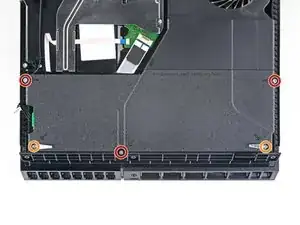
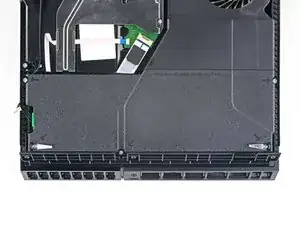


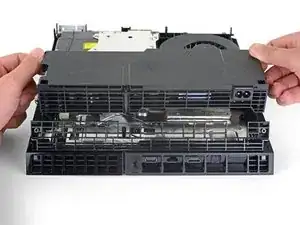

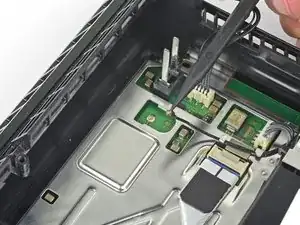
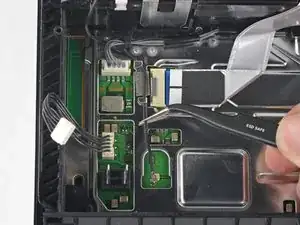
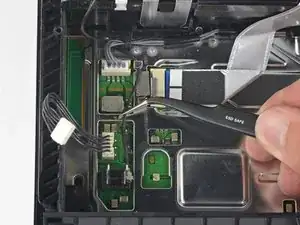








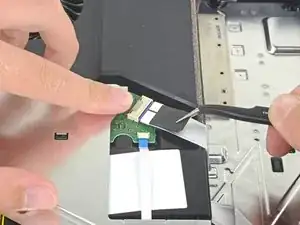
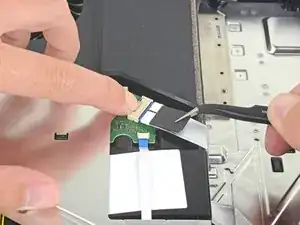
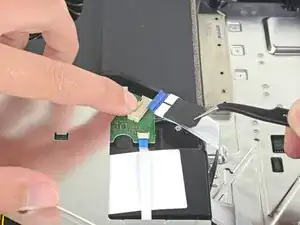
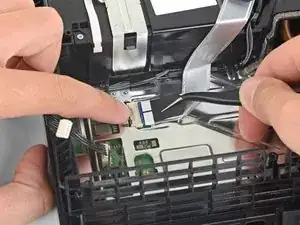


















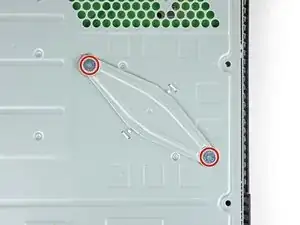

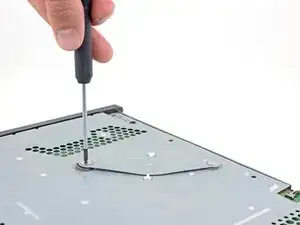

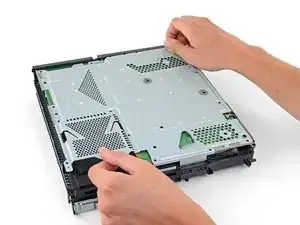

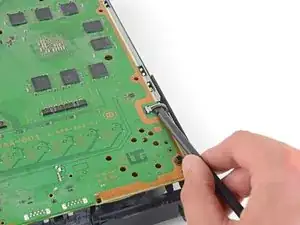


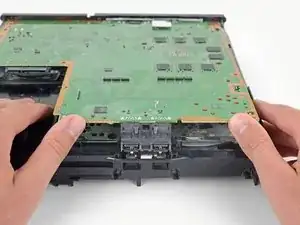
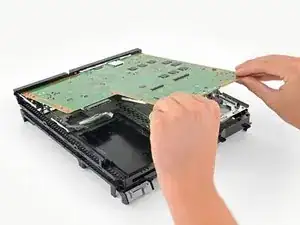
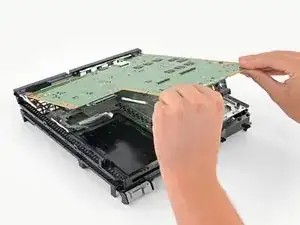

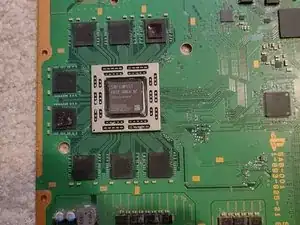

I have a CUH-1102A version of this PS4.
Would this teardown work for it?
Cary B -