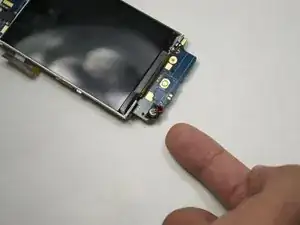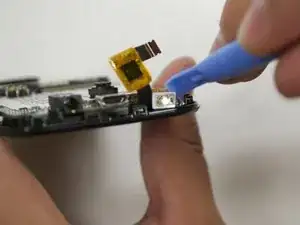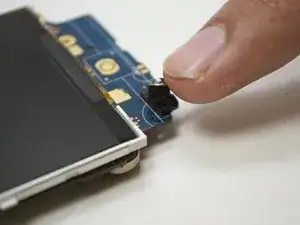Einleitung
This guide will take a bit of time so make sure your schedule is free before you attack this guide! If you have no soldering experience I suggest looking at Ifixits guide on soldering here.
Werkzeuge
-
-
Using a plastic opening tool, pry open the back cover from the slit on the bottom right corner of the phone.
-
-
-
When the ribbon cable is removed from the ZIF connector, peel off the power sticky button using a plastic opening tool.
-
-
-
The microphone is at the bottom left corner of the phone.
-
Lift the microphone very carefully. Unsolder the two lower wires (one red wire and one black wire).
-
Solder the new microphone in the same spot. The black wire will go in the left spot and the red wire in the right spot.
-
To reassemble your device, follow these instructions in reverse order.