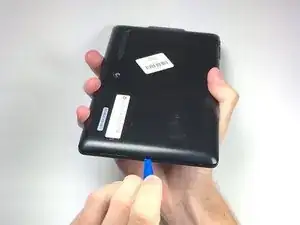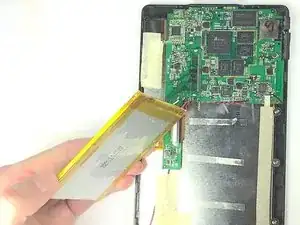Einleitung
It is important to note that this guide requires the use of a soldering iron. Be sure you familiarize yourself on how to use a soldering iron.
Werkzeuge
-
-
Insert the plastic opening tool into the middle of the bottom edge of the device. The tool should be inserted within the seam between the back and front covers.
-
Slide the opening tool to the right and slowly continue to separate the back cover from the device.
-
-
-
Pull the cover off of the device once about three quarters of the cover has been pried open using the plastic opening tool.
-
-
-
Pry the battery from the base using the nylon spudger and move it away from the motherboard.
-
Abschluss
To reassemble your device, follow these instructions in reverse order, being careful when re-soldering the contacts back into place.