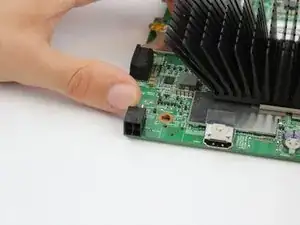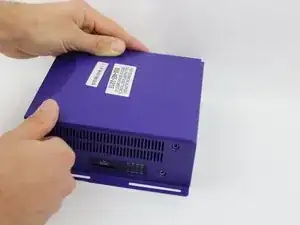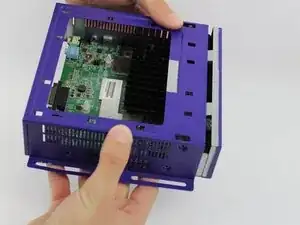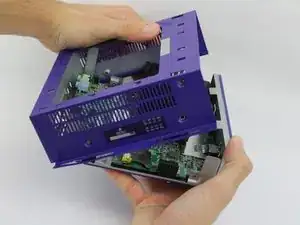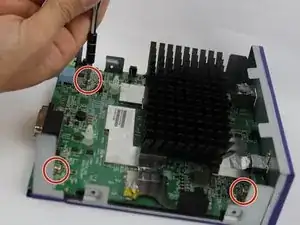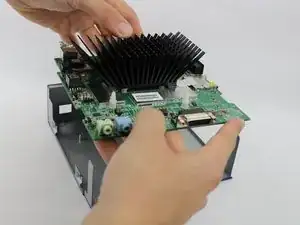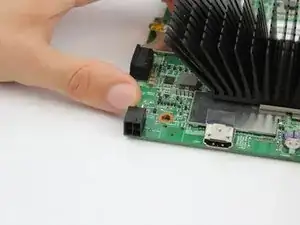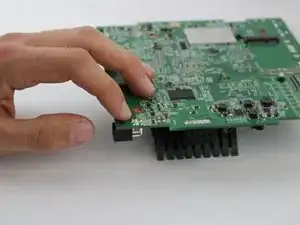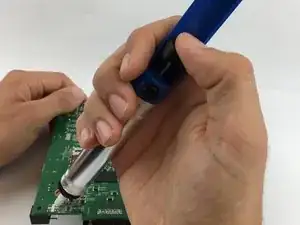Einleitung
If the BrightSign player isn't working, it could be a power issue. This replacement guide will walk you through the process needed to replace the 12V 5A battery charging port on the device.
Tech Tip: this Replacement guide will require the use of a soldering iron to remove solders, so check out the soldering guide if you're unfamiliar with the process.
Werkzeuge
-
-
Remove three 8mm screws from the left side of the device.
-
Remove four 8mm screws from the right side of the device.
-
-
-
Apply pressure on the SD card to pop it out of the port.
-
Remove the card by pulling it out.
-
-
-
Press down on the top cover of the device and slid it towards you until you see a slight gap created.
-
Lift the top cover off.
-
-
-
Slide the body case back away from the bottom.
-
Pull up the body case to remove it from the bottom.
-
-
-
Flip the motherboard over so the heatsink is facing down.
-
Desolder the four solder joints and remove the melted solder with the pump.
-
-
-
Apply the desoldering pump to remove the melted part from the motherboard (press the button to release it).
-
Using the tweezers apply pressure to the spade head clip shown.
-
Remove the charging port by pulling the piece off.
-
To reassemble your device, follow these instructions in reverse order.