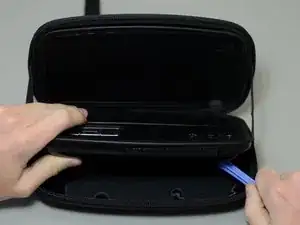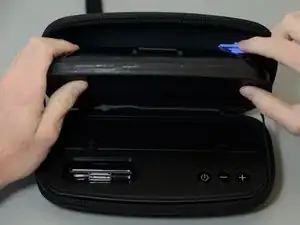Einleitung
Replacing the button board requires you to almost completely disassemble the device and solder several points. The process is feasible even if one lacks soldering experience.
Werkzeuge
-
-
Remove these four 9 mm screws from the plastic casing; you will need a Phillips #2 driver to do this.
-
Remove the flanged 9 mm screw from the counterweight; you will need a Phillips #2 driver to do this.
-
Lift and remove the counterweight.
-
-
-
Remove the two 9 mm screws that hold the main printed circuit board onto the rest of the iP37; you will need a Phillips #2 driver to do this.
-
-
-
Slowly lift the PCB away from the rest of the device
-
Remove the ribbon by first removing the brown insert piece from the connector on the button board
-
Pull the ribbon out of the connector on the button board by the blue tab.
-
-
-
Remove the four 6 mm screws that secure the button controller PCB to the rest of the device; you will need a Phillips #2 driver for this task.
-
Lift the PCB away from the rest of the device.
-
-
-
Using a soldering wick and a soldering iron, remove the solder from the red and black wire ends on the other side of the board.
-
To reassemble your device, follow these instructions in reverse order.