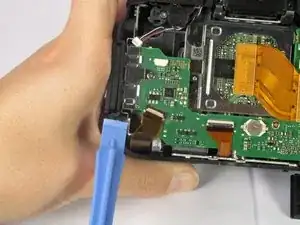Einleitung
Werkzeuge
-
-
Mache die Akkuabdeckung unten an der Kamera ausfindig.
-
Drücke die schwarze Entriegelungsfläche, um die Abdeckung zu öffnen.
-
-
-
Benutze einen Spudger, um den Gummigriff zu entfernen und die Schrauben offenzulegen.
-
Löse die vier 5,5 mm Torx T6 Schrauben.
-
-
-
Entferne die Plastikabdeckung von dem Sucher.
-
Löse die zwei 3,4 mm Kreuzschlitz #00 Schrauben.
-
-
-
Entferne die folgenden Schrauben:
-
Drei 3,4 mm Kreuzschlitz #00 Schrauben
-
Eine 5,9 mm Kreuzschlitz #00 Schraube
-
-
-
Entferne die folgenden Schrauben:
-
Eine 3,4 mm Kreuzschlitz #00 Schraube
-
Eine 5,9 mm Kreuzschlitz #00 Schraube
-
-
-
Trenne das blaue Kabel in der rechten unteren Ecke des Motherboards.
-
Dann trenne das Flachbandkabel, das vom Motherboard bis zur Rückwand reicht.
-
-
-
Entferne das kleine mehrfarbige Kabel vom Motherboard, das sich in der oberen linken Ecke befindet.
-
-
-
Benutze ein Plastic Opening Tool, um den Anschluss des Flachbandkabels hochzuklappen.
-
Trenne das Flachbandkabel vorsichtig, indem du es vom Motherboard wegziehst.
-
-
-
Benutze ein Plastic Opening Tool, um den durchsichtigen Kabelanschluss zu entfernen, der sich in der oberen rechten Ecke des Motherboards befindet.
-
-
-
Benutze ein Plastic Opening Tool, um das Flachbandkabel zu entfernen, das den Bildsensor mit dem Motherboard verbindet.
-
-
-
Benutze ein Plastic Opening Tool, um durch Drücken der Kerben in der Kunststoff-Abdeckung diese vom Motherboard zu trennen.
-
Stelle sicher, dass alle Kabel vom Motherboard getrennt sind.
-
-
-
Entferne die folgenden Schrauben mit einem Kreuzschlitzschraubendreher (Phillips #00) vom Motherboard.
-
Zwei 3,9 mm Kreuzschlitzschrauben
-
Drei 2,9 mm Kreuzschlitzschrauben
-
Ziehe das Motherboard vorsichtig aus der Kamera heraus.
-
Arbeite die Schritte in umgekehrter Reihenfolge ab, um dein Gerät wieder zusammenzubauen.
2 Kommentare
This guide gets an upvote.
It's the first camera disassembly guide I've seen so far on ifixit that includes the single most important precaution: the camera has a body cap fitted to avoid dust, dirt or other objects getting into the mirror box. Bravo!
Where can we buy the parts?
tjt263 -