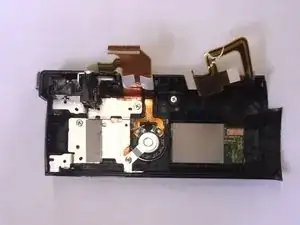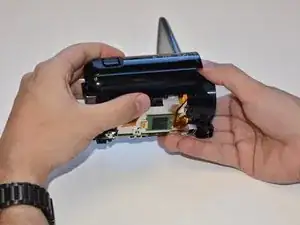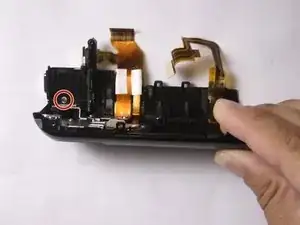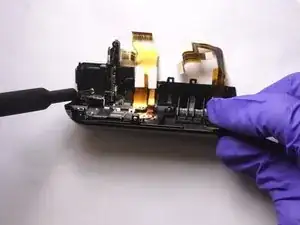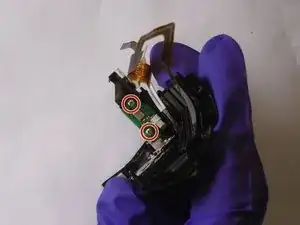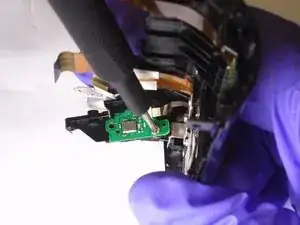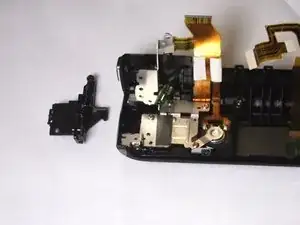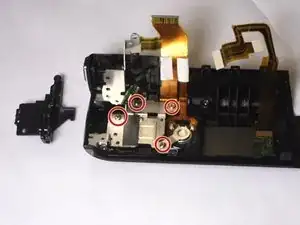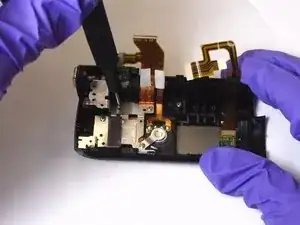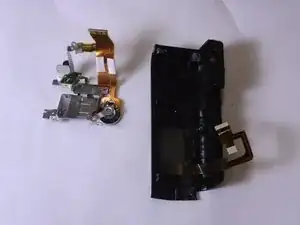Einleitung
If your Canon Vixia HF R62 has distorted audio playback or no audio at all, it is likely because of a faulty speaker. Use this guide to replace the speaker in the Canon Vixia HF R62.
Before beginning speaker replacement, power down device and remove from external power supply. If battery is swollen, take appropriate actions.
For step 16, be prepared to solder and desolder components.
Werkzeuge
-
-
Remove the strap by undoing the Velcro and pulling it through the thread points.
-
Remove the external battery pack by pressing down on the slide release and sliding it out.
-
-
-
On the side of the device, remove the following Phillips #000 screws:
-
One 3mm screw
-
One 5mm screw
-
Abschluss
To reassemble your device, follow these instructions in reverse order.