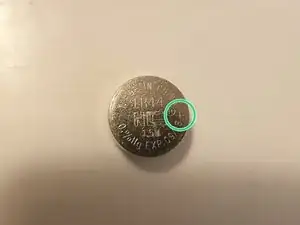Einleitung
The Casio FX-991EX can malfunction if the battery is discharged, even with solar power. Thankfully, replacing it is a simple job.
Werkzeuge
Ersatzteile
-
-
Slot the new battery into the compartment. Ensure that the positive side (with writing) faces up...
-
And the negative side faces the calculator's screen.
-
Abschluss
If you need to reset the calculator after this, it's SHIFT+9 > 3 > =.
Otherwise, you're ready to crunch numbers again!