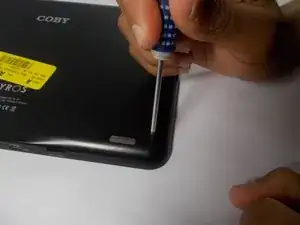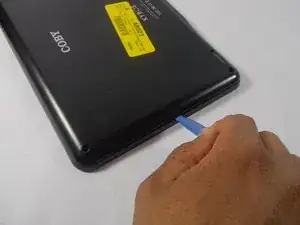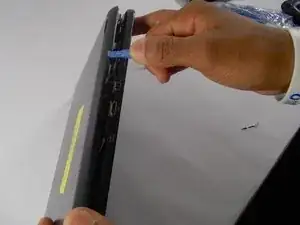Einleitung
If your Coby Kyros MID9042 is not producing clear audio (including distortion, static, or anything that sounds unpleasant) this guide can help you replace the speaker with a new one. This guide will require soldering skills and preciseness for steps requiring wiring and dewiring. It is recommended to solder in a soldering work-station or something similar.
For soldering and desoldering instruction please review the soldering page to ensure wiring connections are well soldered.
Werkzeuge
-
-
Remove the Anti-slip pads from all four corners of the back of the device.
-
Use Phillips #0 Precision screwdriver to remove the four screws from the back cover (screws are about 1/8'').
-
-
-
Gently use the iFixit opening tool to pry the back cover apart from the front.
-
After you have opened the cover, use your hands to open the tablet like a book.
-
-
-
Desolder the red and black speaker wires from the circuit board. Wie man Lötverbindungen herstellt und entlötet
-
Gently remove the speakers from the tablet.
-
When replacing the speaker, remember the red wire connects to positive and the black wire connects to negative.
-
To reassemble your device, follow these instructions in reverse order.