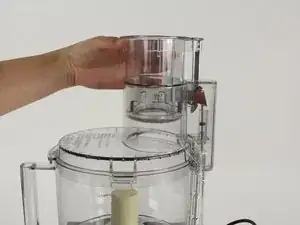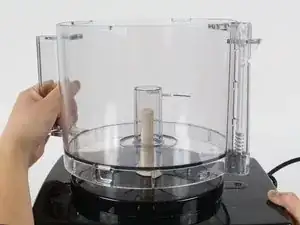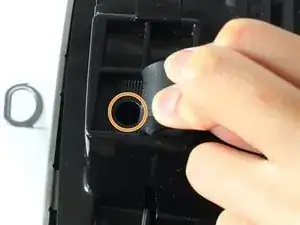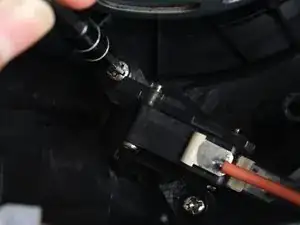Einleitung
The safety switch keeps the food processor's blades from accidentally spinning while the device is on. A broken safety feature is potentially harmful. Removing and replacing this component requires soldering. Check out this soldering guide for instructions.
Werkzeuge
-
-
Position the handle of the bowl so that it is on your left.
-
Grab the handle and push clockwise. Lift up the bowl to remove it.
-
-
-
Turn the food processor's base upside down by lifting it up and turning it over.
-
Position the base so that the on and pulse buttons are facing you.
-
Place the base on top of the food processor's bowl to keep the base from wobbling while you work on it.
-
-
-
Lift up the front left and the back right rubber feet by pulling back the rubber with your fingers.
-
Remove the 13.0mm screw under each rubber foot with a Phillips #2 screwdriver.
-
-
-
Orient the device so that the power cord is facing you.
-
Remove the two 10.0mm screws that hold down the safety switch with a Phillips #2 screwdriver.
-
Pull up on the safety switch with your hands to lift it out of the casing.
-
-
-
Slide the plastic covering off of the brown wire connection to the safety switch by pulling gently.
-
Use a soldering iron to remove the solder from the safety switch for the white, brown and orange wires.
-
Remove the safety switch once all of the wires are desoldered.
-
To reassemble your device, follow these instructions in reverse order.
4 Kommentare
Clear, precise instructions and great pics. This isn’t a difficult fix at all though, I would say it’s about a 4. The only reason I say that, is when people see a DIY labeled difficult, they tend to think it’s over their head, when many times it isn’t. One thing I would have like to see is what each of those wires do, because knowing that would ensure I don’t attach the wrong wire to the wrong part of the switch; or, like what I did, is drop the safety switch, and have all the little pieces come out of the plastic container.
AJ Woods -
Where to buy replacement safety switch.
What is the white wire for on the safety switch. It seems the safety switch connects the brown and orange wire when activated, but sends the power to the white wire when not activated by installing the top that pushes the white pin down to turn on the switch. So when plugged in, the white wire is hot, like with power, and when the top is turned to lock on, the white wire is deactivated.????????
Mac