Einleitung
You are probably here because you wanted to get a better angle while you were trying to get that perfect shot and ended up getting a little to close to that tree than you thought.
This guide will give you a step-by-step on how to replace the shell of your DJI drone so you can do it yourself and not have to pay a stranger to touch your valuables.
*Notice, this repair does require some soldering.
Werkzeuge
Ersatzteile
-
-
Using your fingers or needle-nose pliers, gently unplug the left (red box) cable by pushing in the white clips on the sides and sliding the cable out.
-
Using a spudger, unplug the 3-in-1 cable on the right (orange box) by gently prying up.
-
-
-
Using a Phillips #000 screwdriver, remove the two screws located on the white plastic tabs.
-
-
-
Using a spudger or flathead screwdriver, gently pry up the LED cover.
-
Using a spudger or flathead screwdriver, carefully pry up the underlying sticker.
-
PRO TIP: Stick the sticker to the smooth side of the plastic LED cover to keep it clean and from losing stick. PRO TIP on reassembly: be sure to align the stickers so the tab fits in the snap slot.
-
Repeat this step on all four LED covers.
-
-
-
Using a T8 screwdriver, remove the 3 screws that attach the shell and motors together.
-
Repeat this step on all 4 motors.
-
-
-
Using a spudger or pick, carefully pry your way around the seam, undoing the clips that attach the shell together.
-
PRO TIP: If you are replacing the shell because your old shell is trashed, don't worry about cracking or damaging the broken shell. Just go for it.
-
-
-
Using your fingers or needle-nose pliers, gently unplug the cables by pushing in the white clips on the sides and sliding the cables out.
-
-
-
Using a knife or flathead screwdriver, remove the melted plastic rivets holding down the LED board. Be careful to not damage the LED.
-
Carefully pry up the LED board from the drone shell.
-
Repeat on all four wings.
-
-
-
Using a small screwdriver, carefully pry up the motor and LED cables where they are glued down to the shell.
-
Repeat on all four wings.
-
-
-
Using a T8 screw driver, remove the four screws that mount the battery bay and brains from the upper shell.
-
Carefully remove the brains out of the upper shell.
-
-
-
Carefully peel the shielding sticker from the upper shell. Note that you can't remove it all the way until you remove three screws.
-
Using a Phillips #000 driver, remove the three screws that are mounting the board to the upper drone shell.
-
-
-
Carefully pry off the screw covers on the legs that are attached to the lower shell.
-
Using a T6 screwdriver, remove the two screws. Repeat on all four corners.
-
To reassemble your device, follow these instructions in reverse order.
24 Kommentare
**Note that if you crashed your drone and are replacing the body shell, there may be more problems with your drone internally. I replaced my drone shell and kept getting ESC status errors when I would try and take off. I had to send my drone in to DJI to have them fix it. They ended up replacing three of the motors (they were a bit stiff to turn so I wasn't surprised), the ESC board (left), and the left and right landing gear modules. That all cost me $215 USD which was mostly for the two hours of labor, the parts were cheap.
hreat guide but why do you need the heat Gun/shrink?? I'd add a glue gun to secure the motor wires in the arms again...
Yeah sorry about that @wahoo66, I've removed them from the guide now but I had them in there because I made the mistake of cutting the motor wires instead of just unsoldering them so I used heat shrink tubing and a hot air gun on mine but I don't recommend people doing what I did.
Great guide thanks or putting it together, it helped me transplant my P4 to a new shell.
To note #22 my landing gear actually had T6 screws not phillips.
Thanks again.
Thank you Julio! I’ve just corrected this to saying T6. I’m glad this guide was helpful for you.





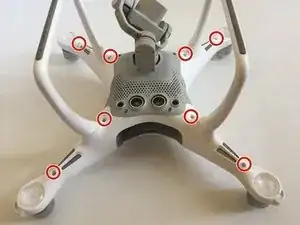





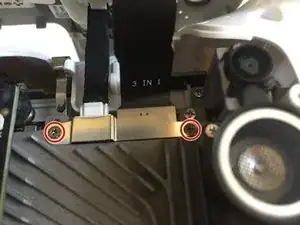







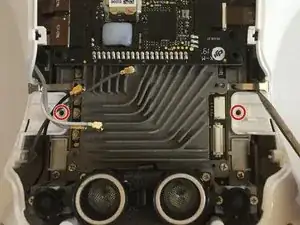
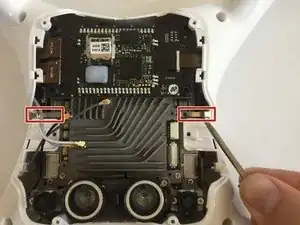

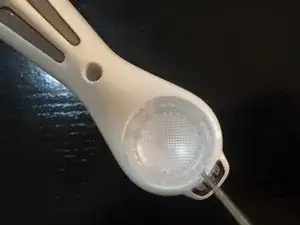
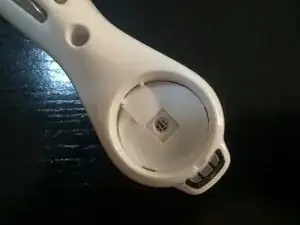
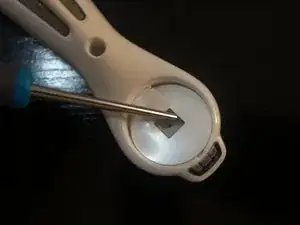


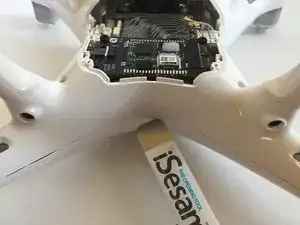







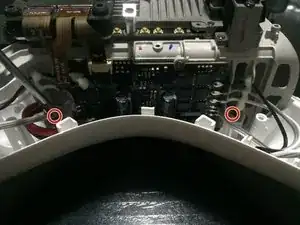



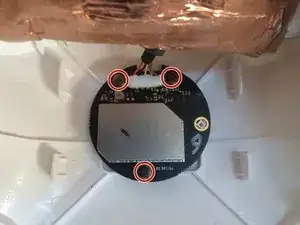



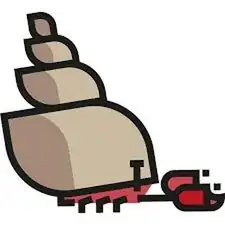
Note which props are the left hand and which are right hand for reassembly.
gunnyvann -