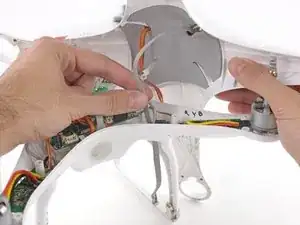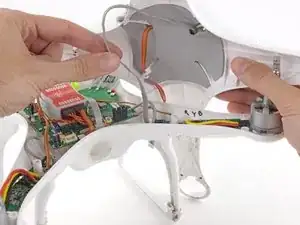Einleitung
Replace or upgrade your Phantom motors. This guide requires soldering.
Each motor's direction is determined by the order of its leads on the ESC, so when you're replacing, be sure to match the original order. Motors on opposite arms will have the same direction, so check the other arm for reference.
If you're ordering a replacement, be sure to get the right thread direction for your motor, or the propellor collet will loosen during flight.
Werkzeuge
Ersatzteile
-
-
Silver-topped propeller collets unscrew counter-clockwise
-
Black-topped propeller collets unscrew clockwise
-
-
-
For propellors with silver collets: Use a 12 mm wrench or socket to loosen silver collets in the counter-clockwise direction.
-
Once free, unscrew and remove the collet.
-
-
-
For propellors with black collets: Use a 12 mm wrench or socket to loosen black collets in the clockwise direction.
-
Once free, unscrew and remove the collet.
-
-
-
Remove the following screws from the underside of the drone:
-
Twelve 2.0 mm hex screws
-
Four Phillips #0 screws
-
-
-
Gently pull the slack of the magnetometer cable through the case bottom shell.
-
The case top shell should now have enough slack to work on the interior of the Phantom.
-
-
-
Desolder all three motors wires from the speed controller board.
-
Follow our soldering guide to learn how, or just to brush-up on your skills.
-
To reassemble your device, follow these instructions in reverse order.