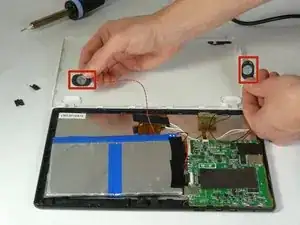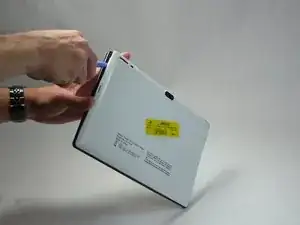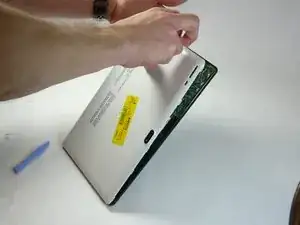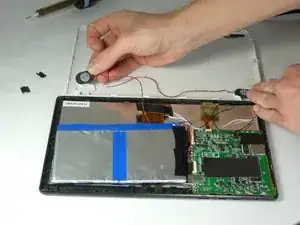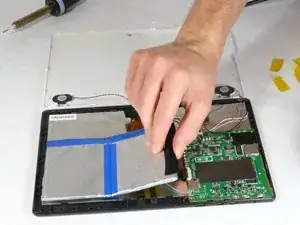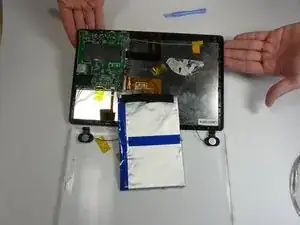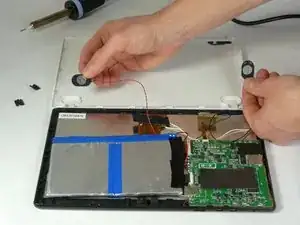Einleitung
Replacing the speakers is a simple process, but will require some background knowledge of how electronic components function. The user will need to have a slight familiarity with how a motherboard works, as well as how to solder wires.
Note: If the user is not familiar with how to solder wires, follow link provided below.
Werkzeuge
-
-
• Insert tool into crease between covers. First, insert one of the plastic tools between the front and back cover as shown. Next, twist the plastic tool until separation has occurred between the front and back of the tablet. Repeat this step until the user is able to fully separate the front and back covers.
-
-
-
The speakers should be attached to the white cover of the tablet as shown. Follow the wires back to the mother board making sure to remove all tape attaching wires to cover along the way. This will free up the wires for easy maneuverability.
-
-
-
We will need to separate the battery from the panel slightly. This will allow for easier maneuverability to remove speakers. Do not separate the battery completely.
-
-
-
De-solder the red and black wires from the tablets motherboard. This will officially disconnect, and separate the defective speakers from the motherboard.
-
To reassemble your device, follow these instructions in reverse order.